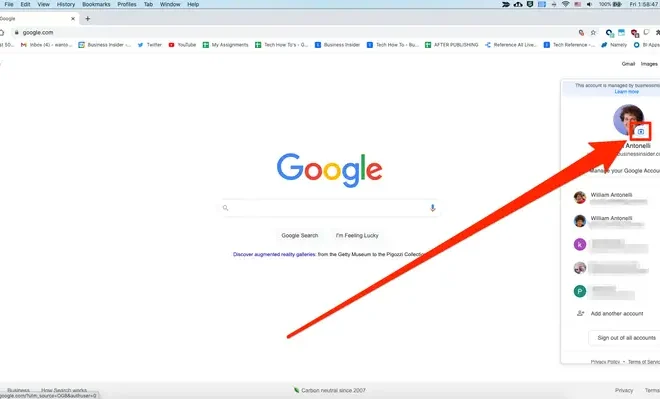How to Block No Caller ID Calls on iPhone

As an iPhone user, there’s nothing more annoying than receiving a call from a no caller ID. But, what is a no caller ID call, and why do people make them? A no caller ID call is a call that hides the caller’s phone number, and it’s usually made to protect caller privacy or to prevent call recipients from identifying the caller’s location.
If you’re wondering how to block these no caller ID calls, you’ve come to the right place. Here are some steps you can follow to block no caller ID calls on your iPhone.
1. Create a contact named “No Caller ID”
The first step to blocking no caller ID calls is to create a contact with the name “No Caller ID.” Go to the Contacts app on your iPhone, tap on the “+” icon, and enter “No Caller ID” as the first and last name. You can leave other fields blank.
2. Block the “No Caller ID” contact
The next step is to block the “No Caller ID” contact you just created. Go to the Settings app on your iPhone, tap on “Phone,” select “Blocked Contacts,” and then tap on “Add New.” Find and select the “No Caller ID” contact you just created, and tap on “Block Contact.”
3. Use Do Not Disturb mode
Do Not Disturb is a feature on the iPhone that can be used to block incoming calls and notifications. To activate it, go to the Control Center on your iPhone and tap on the crescent moon icon. You can also go to the Settings app and select “Do Not Disturb” to customize the feature. By doing so, all calls from unknown numbers will be silenced.
4. Use a third-party app
There are many third-party apps on the App Store that can block no caller ID calls. One such app is Truecaller, which is a free app that can identify and block spam calls, including no caller ID calls. Download and install Truecaller from the App Store, and then configure the app to block no caller ID calls.
In conclusion, blocking no caller ID calls on your iPhone is a simple process that can save you from many unwanted calls. By following the steps we’ve outlined above, you can easily block these calls and enjoy a more peaceful calling experience.