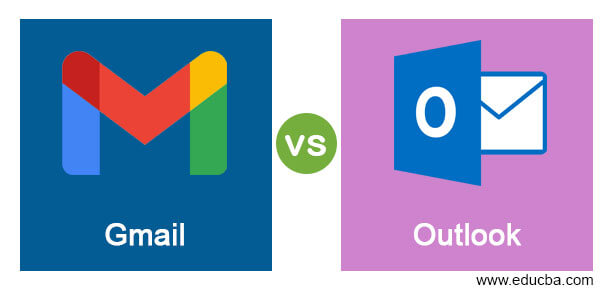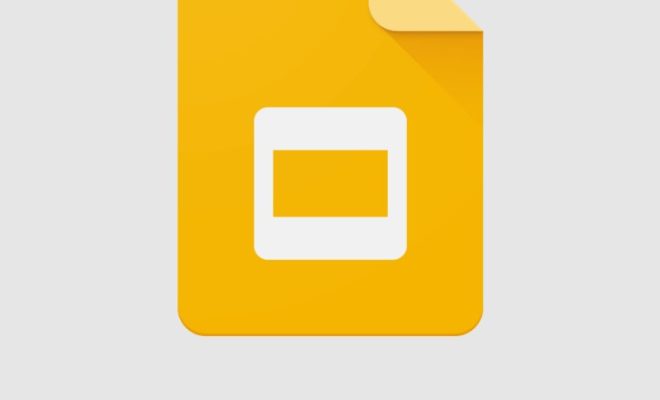The 4 Best QR Code Generators for PDFs

QR codes have become a popular way to quickly connect digital and offline worlds, and they have become increasingly important for businesses that want to offer a seamless mobile experience to their customers. A QR code is a two-dimensional barcode that can be scanned by a smartphone’s camera to quickly and easily access online content.
PDFs are a common digital document format that can be used for various purposes. By generating QR codes for PDFs, you can provide your audience with ease of access and help them stay informed. Here are the four best QR code generators for PDFs that you can use to integrate your offline and online content.
1. QRStuff
QRStuff is one of the most popular tools to create QR codes for PDFs. It is easy to use and offers a range of QR code types to choose from. Additionally, QRStuff provides customizable designs and allows you to track the performance of your QR code campaigns.
To generate a QR code for your PDF, simply upload the file to QRStuff, select the type of QR code you want, and generate the code. You can then download the code and print it on your physical document.
2. QR Code Monkey
QR Code Monkey is another easy-to-use QR code generator that offers custom designs and tracking features. It supports all standard QR code types and enables you to create visually appealing codes that blend seamlessly with your marketing materials.
To create a QR code for your PDF, upload the file to QR Code Monkey and select the type of QR code you want. You can then customize the design and download the code to insert it into your PDF.
3. GoQR.me
GoQR.me is a free QR code generator that offers several customization options for your codes. This tool is straightforward and user-friendly, so even those with no technical expertise can generate unique QR codes.
To generate a code for your PDF, select the “PDF” option on GoQR.me and upload your document. You can then customize your code with different colors and logos and download the code to place it in your PDF.
4. Visualead
Visualead is yet another popular QR code generator that supports PDFs and several other file formats. It offers premium features such as branding and analytics features to help you track the performance of your QR codes.
To create a QR code for your PDF, upload the file to Visualead and choose the type of QR code you want. You can then add custom designs and graphics to the code before downloading it for use.
In conclusion, generating QR codes for your PDFs can be a great way to make your content accessible to a wider audience. Consider these tools for creating QR codes, and choose the one best suited to your requirements. By using QR codes, you can make your documents more interactive and engaging, thus standing out in the digital world.