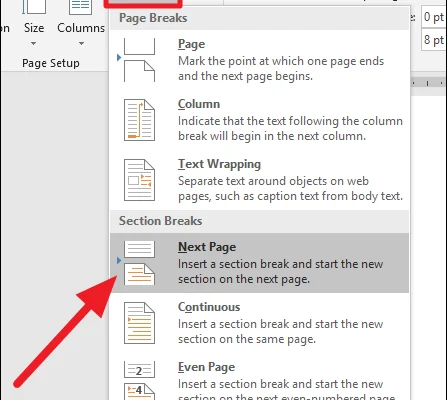Windows 11 PC Shutting Down For No Reason? Here’s How to Fix It
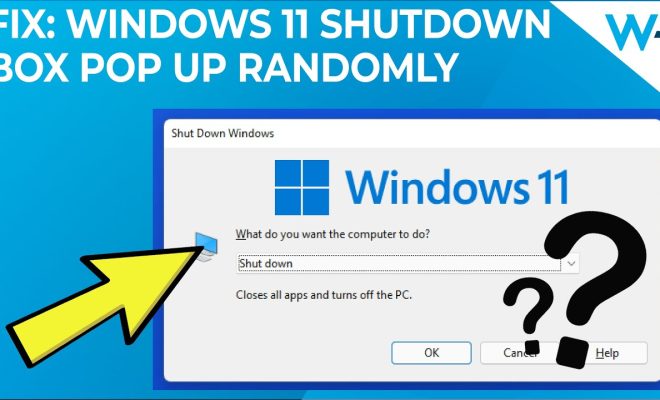
Windows 11 PCs are highly reliable and efficient, but there may come a time when your system suddenly shuts down for no apparent reason. This can be frustrating, as it may cause you to lose unsaved work or interrupt an important task. Fortunately, there are some common reasons why Windows 11 PCs shut down unexpectedly, and some simple fixes that can get your system back up and running in no time.
Power Supply Problems
One of the most common reasons why Windows 11 PCs shut down unexpectedly is power supply problems. If your power supply is faulty or underpowered, it may not be able to keep up with the demands of your system. This can result in sudden shut downs, as your PC tries to protect itself from damage.
To fix this issue, you need to check your power supply and make sure it is working properly. Start by unplugging your PC and opening up the case. Look for any physical damage or signs of wear and tear on your power supply. If you notice any issues, it may be time to replace it.
Overheating
Overheating can also cause your Windows 11 PC to shut down abruptly. When your computer gets too hot, it will automatically shut down to prevent damage to the internal components.
To fix this issue, start by cleaning out any dust and debris from your PC. Make sure all fans are working properly and that there is proper ventilation around your system. You can also try using a cooling pad or increasing the fan speed to reduce the risk of overheating.
Software Issues
Software issues can also cause sudden shut downs on your Windows 11 PC. If a program or driver is not working properly, it can cause your system to crash or shut down unexpectedly.
To fix this issue, start by updating your drivers and software. Check for any updates from Microsoft and download them as soon as possible. You can also run a scan for malware or viruses to make sure your system is not being compromised by malicious software.
Conclusion
Sudden shut downs on your Windows 11 PC can be caused by a variety of issues, but fortunately most of them can be easily fixed. By following these simple tips and tricks, you can keep your system running smoothly and avoid any frustrating interruptions to your work or play. If you are still experiencing issues, it may be time to seek help from a professional technician or support team to identify and fix the underlying problem.