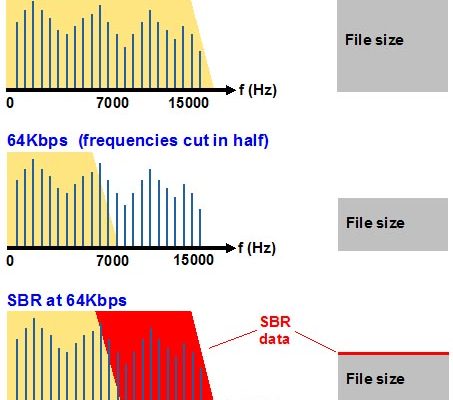How to Cancel a Venmo Payment

Venmo is a mobile payment service that allows users to quickly and easily send and receive money from their friends and family. However, mistakes can happen and you may need to cancel a payment that you have already made. In this guide, we will walk you through the steps on how to cancel a Venmo payment.
Step 1: Open the Venmo app
To cancel a Venmo payment, you must first open the Venmo app on your mobile device. If you don’t have the app already, you can download it from the App Store or Google Play Store.
Step 2: Navigate to your transaction history
Once you have opened the Venmo app, navigate to your transaction history by tapping on the “☰” icon in the top left corner of the screen and selecting “Transactions”.
Step 3: Find the payment you want to cancel
Look for the payment that you want to cancel in your transaction history. Keep in mind that you can only cancel a payment that has not been accepted by the recipient.
Step 4: Tap the payment you want to cancel
Once you have found the payment you want to cancel, tap on it to view its details.
Step 5: Tap “Cancel Payment”
At the bottom of the payment details screen, you will see a “Cancel Payment” button. Tap on it to initiate the cancellation process.
Step 6: Confirm the cancellation
A pop-up window will appear asking you to confirm the cancellation of the payment. If you are sure you want to cancel it, tap “Yes, cancel payment”.
Step 7: Wait for the cancellation to process
After you have confirmed the cancellation, the payment will be immediately reversed. However, it may take a few minutes for the cancellation to fully process, so be patient.
Step 8: Verify the cancellation
Once the cancellation is complete, you should receive a notification in the Venmo app confirming that the payment has been canceled. You can also check your transaction history to confirm that the payment no longer appears there.
In conclusion, canceling a Venmo payment is a quick and easy process that can save you from making unwanted payments. Just remember that you can only cancel a payment that has not yet been accepted by the recipient, so act quickly if you realize you’ve made a mistake.