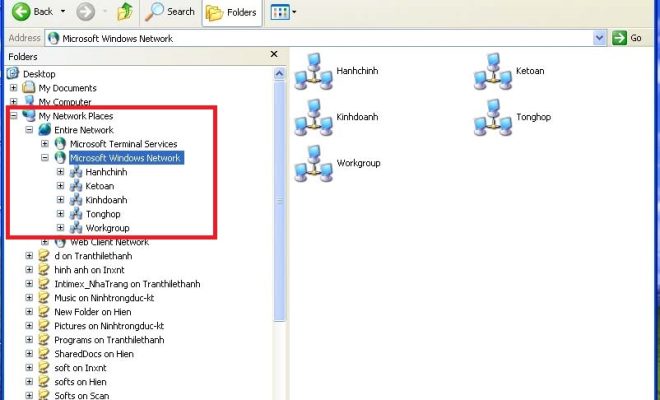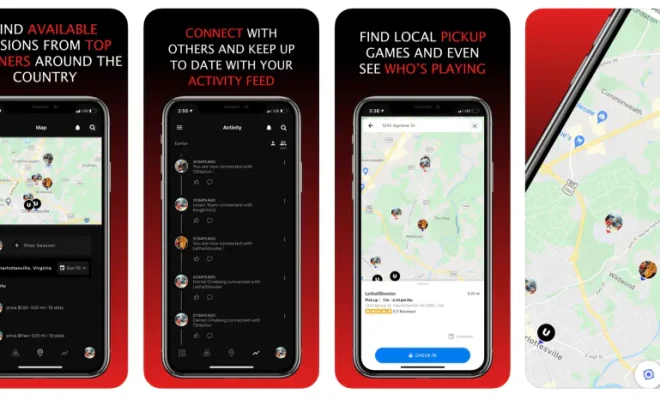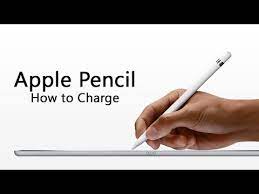What Is Zedge and How Does It Work?

Zedge is a popular mobile application that a lot of people use to personalize their phones with wallpapers, ringtones, and notification sounds. This app is available for both Android and iOS devices, and it boasts a huge collection of free and premium content that users can download and use.
So what is Zedge, exactly? At its core, Zedge is a platform that connects content creators with users who are looking for new ways to customize their mobile devices. Creators can upload their original wallpapers and audio files to the platform, and users can browse and download these files for free or purchase them for a small fee.
But Zedge isn’t just a marketplace for mobile wallpaper and ringtones. It also offers a number of other features that make it a popular choice for customization enthusiasts. Here are a few highlights:
– Wallpaper creation: Zedge features a built-in wallpaper creator that lets users design their own custom backgrounds using their own photos, artwork, and text. Users can also leverage Zedge’s collection of stickers and design elements to make their wallpapers more visually appealing.
– Ringtone maker: In addition to downloading pre-made ringtones, Zedge allows users to create their own ringtones using their favorite songs or sound effects. The app offers a simple editing interface that makes it easy to trim audio files to the perfect length and create custom fades and effects.
– Personalized feed: Zedge uses a machine learning algorithm to recommend content to users based on their interests and past downloads. This means that users will always see the most relevant and interesting content available on the app.
So how does Zedge work, exactly? Here’s a quick rundown of the steps involved in using the app to customize your phone:
1. Download the app: You can find Zedge in the Google Play Store or the Apple App Store. Once you’ve downloaded and installed it, open the app to start exploring the available content.
2. Browse for content: You can use Zedge’s search function to find specific wallpapers, ringtones, or notifications, or you can simply browse through the available categories until you find something you like.
3. Download or purchase: Once you’ve found a file you want, you can either download it for free or purchase it using Zedge Coins, which can be purchased with real money or earned by watching ads or completing offers.
4. Apply the content to your phone: Once you’ve downloaded or purchased a file, you’ll need to apply it to your phone. Zedge offers a simple and intuitive interface that makes it easy to set wallpapers, ringtones, and notifications for your device.
Overall, Zedge is a great choice for anyone who wants to customize their mobile device with unique and interesting content. Whether you’re looking for a new ringtone or a stunning wallpaper, Zedge has something for everyone.