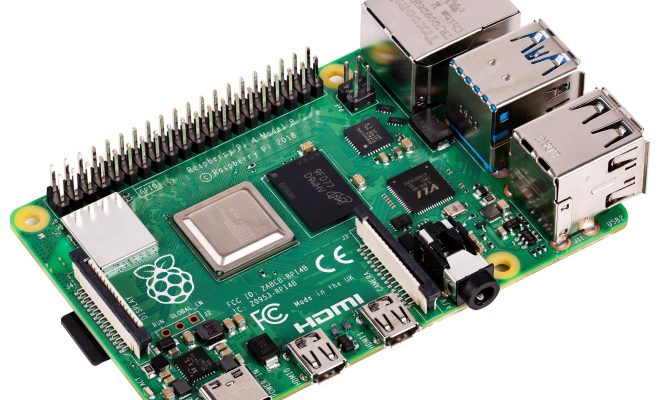How to Check Call Duration on iPhone and Android

Do you ever wonder how long your phone calls last on your iPhone and Android? You may be curious to know how long you can talk with someone or how much time you’ve spent on certain calls. Fortunately, both iPhone and Android devices provide easy ways to check call duration. In this article, we’ll guide you on how to check call duration on your iPhone and Android.
Checking Call duration on an iPhone:
1. Open the Phone App: Access your Phone app by tapping on the green phone icon on your iPhone’s home screen.
2. Check the Recent Calls list: After opening the Phone app, tap on “Recents” which display the list of all your recent incoming, outgoing and missed calls.
3. Tap on the person’s name for the call details: Find the contact you would like to check the duration of the call, and then tap on their name. Tap on the small ‘i’ icon beside their name to reveal more details related to the call.
4. View the call duration: Scroll down the pop-up screen until you see the ‘Call Duration’ option. Here, you”ll see the date and time of your call in addition to the duration of the call in hours, minutes and seconds.
Checking Call duration on an Android:
1. Open the Phone App: Tap on the phone icon on your Android’s home screen
2. Check the Call Log: Look for the ‘Call Log’ option, depicted by the clock icon in the Phone app.
3. Tap on the person’s name for the call details: Find the contact you would like to check the duration of the call, and then tap on their name to reveal all associated details like call type, duration, and date of call.
4. View the Call duration: The duration of the call will be displayed at the top of the screen once you have clicked on the contact’s name. The duration will display in hours, minutes and seconds.
In conclusion, in just a few clicks or taps, you can monitor your phone call duration on both iPhone and Android. This feature will help you quickly glance at the length of your phone calls and help you manage the duration of future phone calls. We hope this article helps you learn how to check call duration on your iPhone and Android.