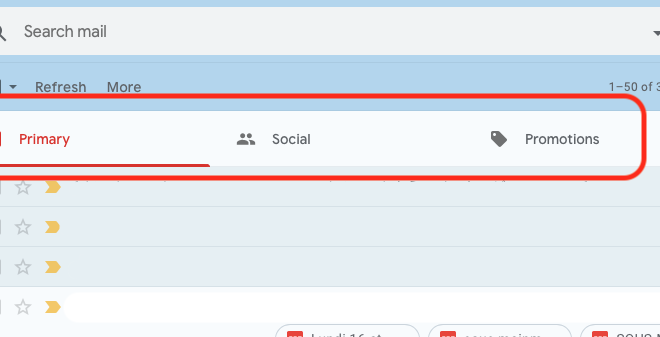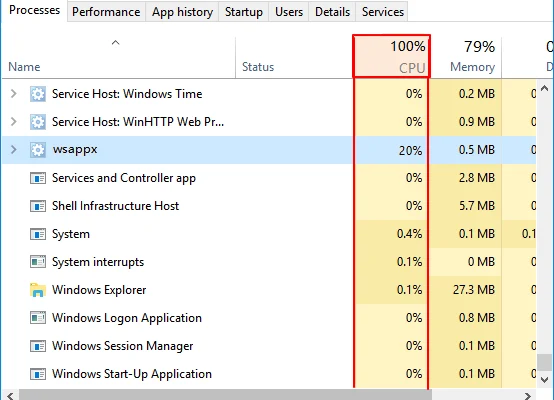What Is a Public IP Address? (and How to Find Yours)

A public IP address is a unique identifier assigned to a device that is connected to the internet. It is a globally recognizable IP address that allows other devices and networks to communicate with your device. Your public IP address is the address that the internet sees and uses to communicate with your device.
There are two types of IP addresses: public and private. A private IP address is assigned to a device within a local area network, such as a home or office network. In contrast, a public IP address is assigned to a device that is connected to the internet through an internet service provider (ISP).
To find your public IP address, there are several methods you can use. One easy method is to simply go to a website that displays your IP address, such as whatismyip.com or ipchicken.com. These websites will show you your public IP address, as well as other information about your network.
Another method to find your public IP address is to use the command prompt on your Windows computer or the Terminal on your Mac. Simply type “ipconfig” or “ifconfig” respectively, and your public IP address will be displayed along with other network information.
Having a public IP address can be beneficial for several reasons. For example, it is necessary for hosting a website or running a server. It also allows for remote access to devices and networks, making it possible to access your home network while away from home.
However, having a public IP address can also pose a security risk if your device or network is not properly secured. Hackers can use your public IP address to gain access to your network and steal sensitive information. It is important to ensure that your device and network are properly secured with strong passwords and up-to-date security software.
In conclusion, a public IP address is a unique identifier assigned to a device connected to the internet. Knowing how to find your public IP address is useful for various reasons, and having a public IP address can be both beneficial and risky. It is important to ensure that your device and network are properly secured to reduce the risk of unauthorized access.