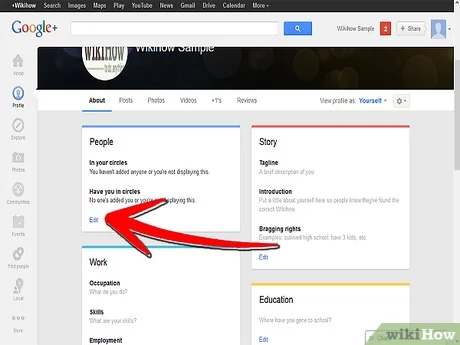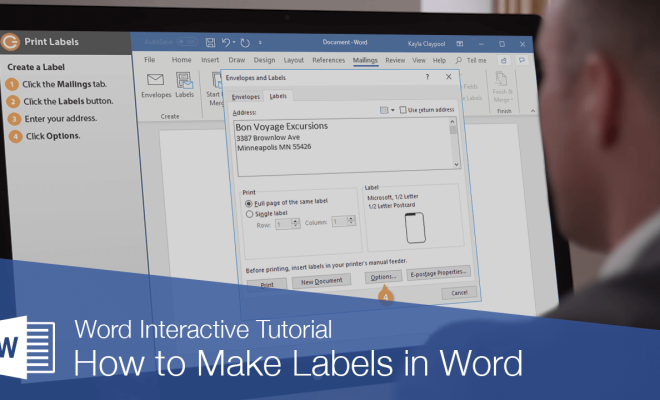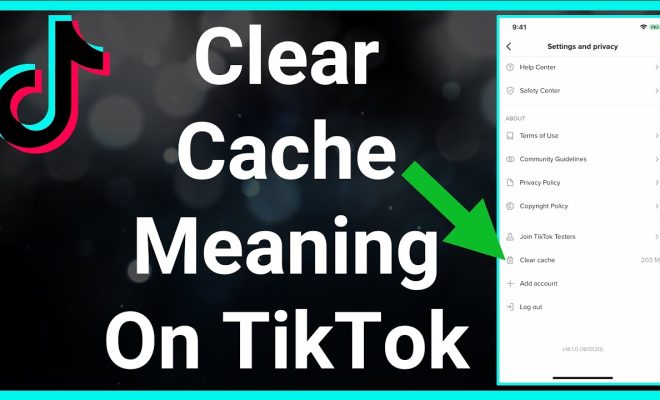How to Set Up Google Home for Multiple Users

Google Home is a smart speaker that uses voice commands to play music, answer questions, and control smart devices in your home. It’s a great tool for anyone who wants to simplify their life, but it can be even more useful when multiple people in a household use it. Here’s how to set up Google Home for multiple users.
Step 1: Download the Google Home App
The first step is to download the Google Home app on your smartphone or tablet. The app is available for both Android and iOS devices. Once you’ve downloaded the app, open it and sign in with your Google account.
Step 2: Set Up Google Home
Next, you’ll need to set up your Google Home device. Plug in your Google Home and follow the instructions on the app to connect it to your Wi-Fi network. Once your Google Home is connected to the internet, you’ll be able to use it to play music, answer questions, and control smart devices.
Step 3: Set Up Voice Match
To set up multiple users on your Google Home, you’ll need to use the Voice Match feature. Voice Match allows Google Home to recognize the voices of different users, so each person in your household can have their own personalized experience.
To set up Voice Match, open the Google Home app and tap on the device you want to set up. Then, tap on the gear icon in the top right corner to open the settings menu. Scroll down to the “Voice Match” section and tap on “Set Up Voice Match.”
Step 4: Teach Google Home to Recognize Your Voice
To teach Google Home to recognize your voice, follow the instructions on the app. You’ll be prompted to say “OK Google” and “Hey Google” a few times so that Google Home can learn your voice. Once Google Home has learned your voice, you’ll be able to use it to access your personalized information, like your calendar and your favorite music playlists.
Step 5: Add Additional Users
To add additional users to your Google Home, repeat the process of setting up Voice Match for each person. Each user will need to have their own Google account and their own personalized settings.
Conclusion
Setting up Google Home for multiple users is easy and can make your home even more efficient. With Voice Match, each person in your household can have their own personalized experience with Google Home. Just follow the steps above to get started.