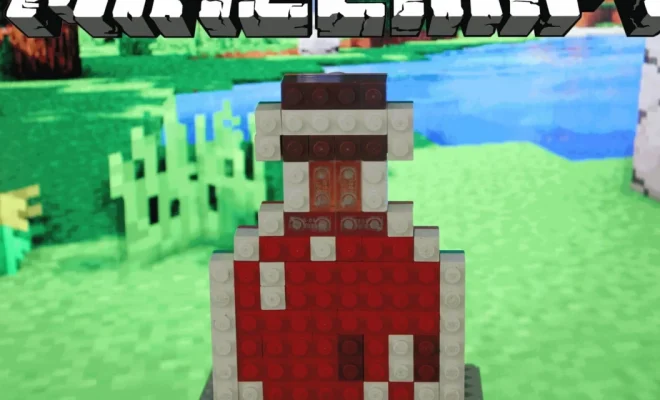Ways to Make the Most of God Mode on Windows 10

Windows 10 is an impressive and intuitive operating system. It offers users a plethora of customization options, which has led to a more personalized computing experience. However, there are still some hidden or hard-to-find options that can be a little frustrating for users. That’s where God mode comes in. It is a secret settings menu that gives users access to almost all of the available Windows settings in one place.
To access God mode on Windows 10, you need to create a new folder and then rename it with a string of characters that begins with “GodMode” and ends with a period (“.”) followed by any name and extension of your choice. Once you’ve created this folder, you can double-click it to access the settings.
Now that you have access to all the settings, what can you do with God mode? Here are a few ways to make the most of this feature:
1.Customize Your Display: With God mode, you can customize your display options in Windows 10. You can change the resolution of your screen, adjust the brightness, and even choose whether you want the Start Menu to appear in full-screen mode or not.
2.Manage Your Users: If you’re sharing your computer with others, God mode can be quite useful in managing your users. You can create new users, change passwords or set parental controls.
3.Secure Your Computer: Windows 10 God mode also provides you with access to the security settings of the operating system. Through God mode, you can enable Windows Defender, set up a firewall and customize your folder permissions.
4.Troubleshoot Issues: If you’re experiencing issues with your computer, God mode can help you troubleshoot your problem. You can view your system logs, run the disk cleanup tool or even restore your computer to a previous state.