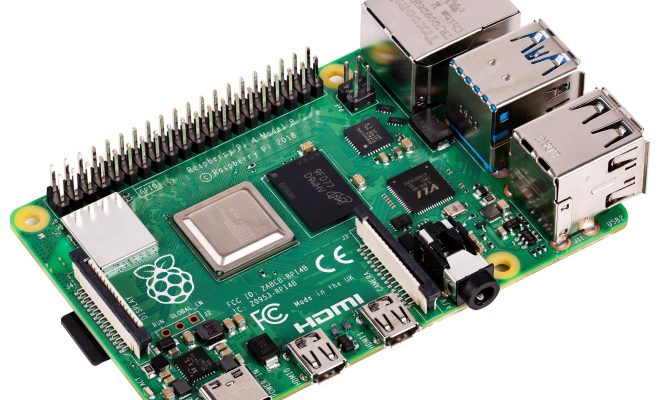Ways to Boost the Performance of Your PS4

As a gamer, there is nothing more frustrating than experiencing a laggy and slow gaming experience. This is more frustrating when you have the latest version of the PlayStation 4 (PS4) console. Fortunately, there are ways you can boost the performance of your PS4 and get a seamless gaming experience. Here are some of the ways to do that:
Clear the dust and debris from the PS4’s fan
One of the common causes of slow gaming performance is the build-up of dust and debris in the PS4’s fan. Over time, the build-up of dust can obstruct the airflow in the console, causing it to overheat. This can lead to the PS4 slowing down considerably. To prevent this, it is advisable to clean your PS4 regularly. You can do this by opening the PS4, removing the dust and debris, and closing it back up. Alternatively, you can use compressed air to blow out any dust in the console’s vents.
Update your PS4’s system software
Keeping your PS4 software updated is essential for its optimal performance. This is because every software update comes with new features and bug fixes that can improve the PS4’s overall performance. To update your PS4’s software, go to the “Settings” menu and then select “System Software Update.”
Delete games that you no longer play or need
The storage capacity of your PS4 can affect its performance. The more games you have installed on your console, the slower it may become. To improve your PS4’s performance, delete any games that you are no longer playing or need.
Close all running apps
Running apps in the background can slow down your PS4’s performance. To improve the performance, close all running apps by double-tapping the PlayStation button and closing any open apps.
Upgrade your PS4’s hard drive
Another way to boost your PS4’s performance is by upgrading the console’s hard drive. A larger hard drive can help to improve the overall speed and performance of your system.