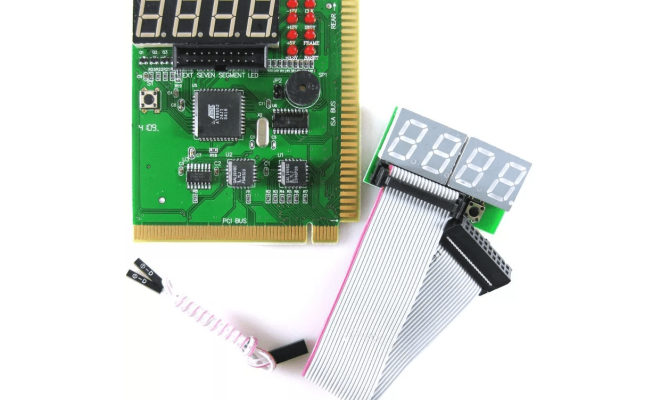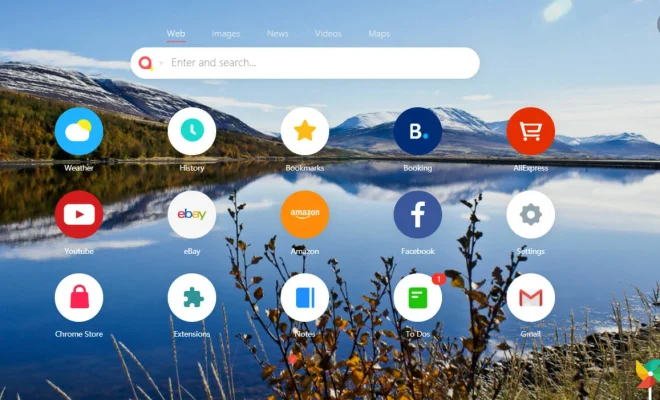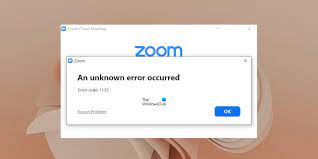Virtual Monitor Apps to Maximize Your Ultrawide Monitor

As technology evolves, so does the way we interact with our devices. One such instance is the invention of the ultrawide monitor that offers users a broader and more seamless visual experience. However, even though ultrawide monitors offer an extensive viewing area, scrolling side to side can be cumbersome, and it might not be possible to view multiple windows simultaneously. This is where virtual monitor apps come in to help maximize your ultrawide monitor and make your workflow more efficient.
Virtual monitor apps, or window managers, are a software tool that partitions your ultrawide monitor into several virtual display areas. These apps allow multiple windows to be visible simultaneously, giving the user more control over their screen space. They also enable the user to customize the size and position of each virtual display, making it possible to manage a more complex workflow.
One popular virtual monitor app is DisplayFusion. The app allows users to partition their ultrawide monitor into multiple virtual displays, enabling them to use several windows simultaneously. It also gives them the ability to customize the number of virtual monitors they want to have, as well as their size and position. DisplayFusion is also known for its powerful keyboard shortcuts, which allow users to move windows and switch between virtual displays with ease.
Another virtual monitor app that is worth considering is AquaSnap. AquaSnap is a window manager tool that automatically resizes and snaps windows together, helping users organize their workspace easily. It also enables customizable hotkeys that provide quick access to frequently used features. Additionally, the app has a robust snapping feature, which allows users to snap windows to any side of a virtual monitor area for optimal space management.
GridMove is yet another virtual monitor app that can help maximize your ultrawide monitor. As the name suggests, GridMove lets users create a grid or a custom pattern on their ultrawide monitor and then snap their windows into that grid. It gives users control over the size and position of each virtual monitor, enabling them to create a more customized workspace. GridMove also makes use of customizable keyboard shortcuts that allow users to manage their virtual monitors with ease.
MaxTo is another virtual monitor app that allows users to segment their ultrawide monitor into multiple virtual monitors. Highly customizable, it allows users to create specific areas for their frequently used applications and windows. MaxTo also provides multiple algorithms for window placement, snapping, and resizing, ensuring that the virtual monitors are precisely where the user wants them to be.