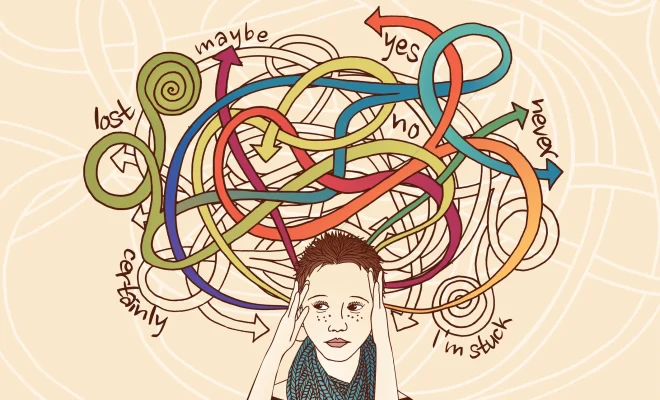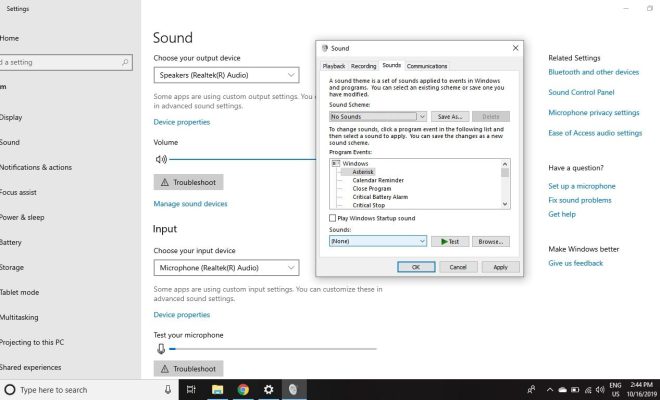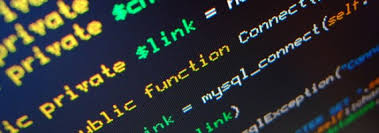How to Fix a TV Screen With Lines
A TV screen with lines can be frustrating to watch, especially if you’re a fan of high-quality content. The presence of horizontal or vertical lines on your television screen indicates that there is an issue with the display panel. This problem can be caused by a variety of factors, including damaged cabling, graphics card failure, and incorrect settings. If you’re experiencing this issue, don’t worry – there are several ways to fix a TV screen with lines.
1. Check the cables
One of the most common causes of a TV screen with lines is a loose or damaged cable. Make sure that all the cables connected to your TV are securely plugged in and not damaged. You should also check the cable connections on the other end of the cables, including the cable box, DVR, or gaming console. If you find any damaged cables, replace them immediately.
2. Adjust your TV settings
If your TV screen with lines is due to incorrect settings, you can easily adjust them. Start by checking the sharpness and contrast settings on your TV. Adjust them until you find the perfect balance between clarity and brightness. You may also need to adjust the picture size, color temperature, and brightness levels. Refer to your TV manual if you need help with adjusting these settings.
3. Update your TV firmware
TV manufacturers often release firmware updates that improve the performance of their products. If your TV screen with lines is a result of outdated firmware, updating it to the latest version may fix the issue. To update the firmware, go to your TV manufacturer’s website and search for the latest firmware for your TV model. Download and install it following the instructions carefully.
4. Reset your TV
If none of the above solutions work, you can reset your TV to its default settings. This will erase all the settings and data on your TV, including the ones that might be causing the lines on the screen. Refer to your TV manual to learn how to reset your TV to its default settings. Make sure to back up your data before resetting your TV.
Conclusion
A TV screen with lines can be frustrating to watch, but there are several ways to fix it. Start by checking the cables, adjusting your TV settings, updating your TV firmware, and resetting your TV. If none of these solutions work, consider consulting a professional technician to diagnose and repair the issue. With a little bit of effort, you can enjoy your favorite movies and shows on a clear and smooth TV screen.