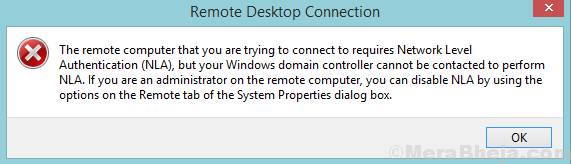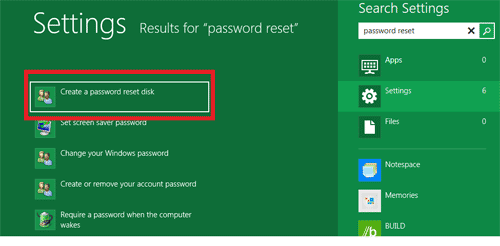Tips for Better Quality Audio Recordings on Your iPhone

In the age of smartphones, recording audio has become easier than ever before. With iPhone boasting a powerful built-in microphone, recording high-quality audio has never been easier. However, if you want to ensure that your audio recordings sound professional and crisp, there are a few tips that you should keep in mind.
1. Choose a quiet environment: One of the most important things to keep in mind is to choose a quiet environment for your audio recording. Avoid recording in noisy environments or areas with a lot of ambient noise like traffic, construction sites, or crowded areas. This can affect the quality of your audio and make it difficult to hear what you’re recording.
2. Get close to your subject: To ensure that your audio recordings are of better quality, it’s important to get close to your subject. The closer you are to the person or object you’re recording, the clearer the sound will be. If you’re recording an interview or a conversation, try to keep the phone at a distance of around 6 inches from the person speaking.
3. Use an external microphone: While iPhone has a built-in microphone that works well, if you want to record high-quality audio, it’s best to invest in an external microphone. There are several affordable options available in the market that can help you record better audio. You can choose from clip-on lapel mics or handheld microphones depending on your requirements.
4. Use a windscreen: While recording audio outdoors, it’s important to use a windscreen to reduce the wind noise. The windscreen helps to eliminate the noise made by the wind and ensures that your recording is smooth and clear. There are several affordable options available in the market that can help you achieve this.
5. Avoid using the digital zoom: When recording video, it’s best to avoid using the digital zoom as it can affect the audio quality. Zooming in can make it difficult for the phone’s microphone to pick up the sound properly. Instead, it’s best to move closer to the subject or use a wide-angle lens attachment for your phone.
In conclusion, these are some of the most important tips for better quality audio recordings on your iPhone. By keeping these in mind, you can ensure that your audio recordings are crisp, clear and professional-sounding. So, the next time you need to record audio on your iPhone, keep these tips in mind and get ready to capture high-quality audio.