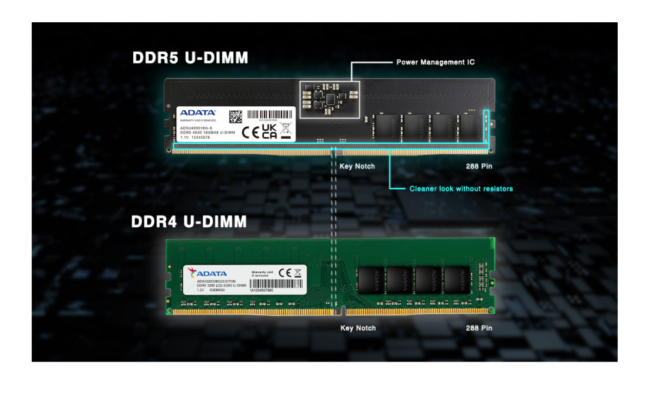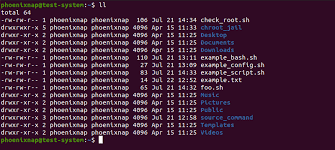How to Install Windows 11 Updates
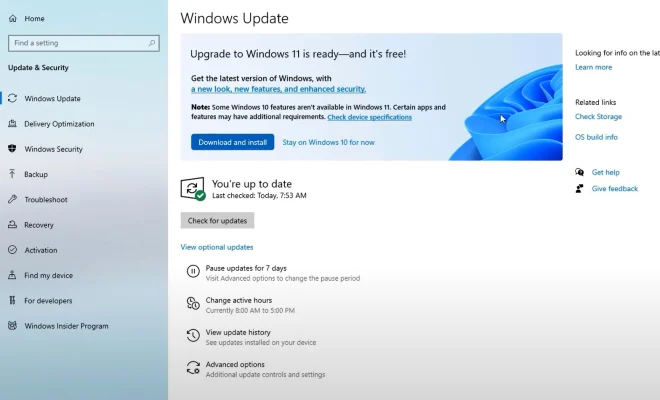
Windows 11 updates are essential for the smooth functioning of your PC. These updates are released at regular intervals, and installing them is important to keep your system secure and up-to-date. In this article, we will guide you on how to install Windows 11 updates.
Method 1: Automatic Updates
By default, Windows 11 is set to automatically download and install updates. This means that the system will check for new updates and install them without any user intervention. If you have not disabled this feature, you should see a notification in the system tray about new updates being available.
To check for updates manually, follow these steps:
1. Click on the Start button and then click on the Settings icon (gear icon) in the start menu.
2. In the Settings window, click on the “Updates & Security” option.
3. Click on the “Check for Updates” button.
4. The system will now check for new updates and install them automatically.
Method 2: Manually Install Updates
If you have disabled automatic updates or if you want to manually install updates, then you can follow these steps:
1. Click on the Start button and then click on the Settings icon (gear icon) in the start menu.
2. In the Settings window, click on the “Updates & Security” option.
3. Click on the “Check for Updates” button.
4. If there are any updates available, click on the “Download and Install” button.
5. The updates will now begin to download and install. This process may take some time, depending on the size of the updates.
6. Once the updates are installed, you will be prompted to restart your computer. Click on the “Restart now” button to complete the installation process.
Method 3: Install Updates Offline
If you have limited internet connectivity or if you want to install updates on multiple computers, you can download and save updates offline. To do this, you will need to download the update from the Microsoft Update Catalog website.
1. Go to the Microsoft Update Catalog website.
2. Search for the update that you want to install.
3. Download the update to your computer.
4. Double-click on the downloaded file to begin the installation process. Follow the on-screen instructions to complete the installation.
Conclusion
Updating your Windows 11 system is an essential step to keep your PC secure and running smoothly. By following the above methods, you can easily update your system and stay protected from security threats. So, do not forget to update your Windows 11 system regularly.