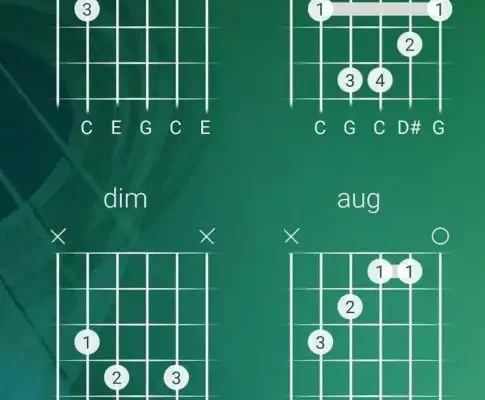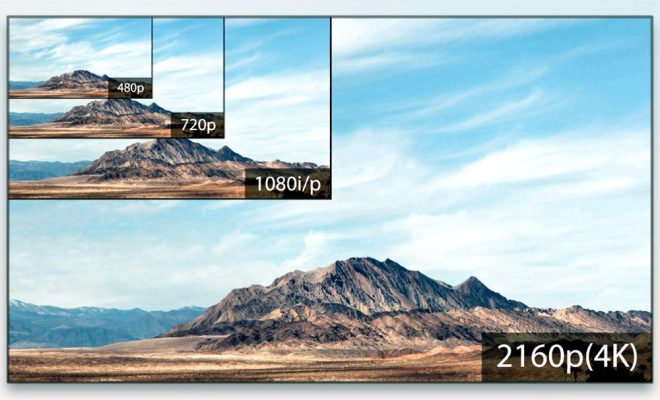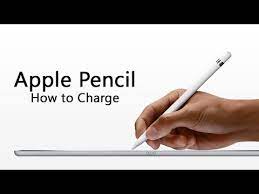How to Read and Execute From a File With the Linux source Command
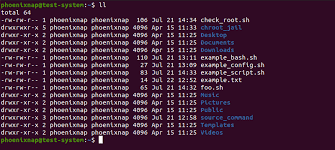
In the Linux operating system, the source command is used to read and execute code from a file. This command can be very useful for running scripts or programs that are saved as files on your computer.
To use the source command, you will need to first open up a terminal window or a command line interface. From there, you can navigate to the directory where the file that you want to execute is saved.
Once you are in the correct directory, you can use the source command to execute the code from the file. To do this, simply type the following command into the terminal:
source filename
Replace “filename” with the actual name of the file that you want to execute. Make sure that the file has the correct permissions set in order to be executed.
When you run the source command, the code from the file will be read and executed in the current shell environment. This means that any variables or functions that are defined in the file will be available for use in the terminal window.
It is important to note that the source command only works with files that contain code that can be interpreted by the shell environment. This means that you cannot use the source command to execute binary files or compiled executables.
In addition to executing code from a file, the source command can also be used to set environment variables or run scripts or commands that are stored in configuration files. This can be especially useful for automating common tasks or setting up your system to run certain programs or scripts on startup.
Overall, the source command is a powerful tool that can make it much easier to execute code and run scripts on your Linux system. By following these simple steps, you can quickly and easily read and execute code from a file using the source command.