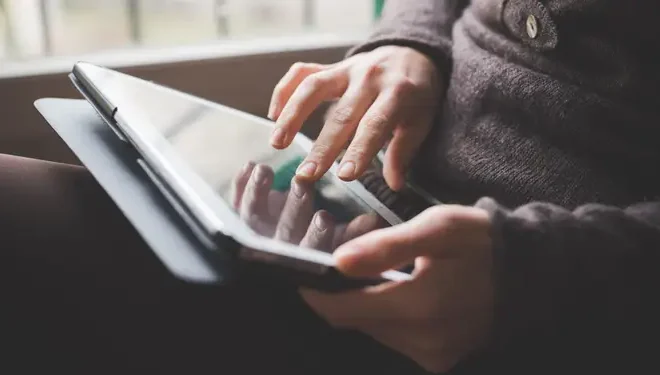How to Hide or Delete a Comment on Instagram App

Instagram is a social media app that has gained immense popularity worldwide. It is an incredible platform where millions of people share pictures, videos, and moments of their life with their friends and followers. However, sometimes you may receive comments that you want to hide or delete. Whether it is because the comments are inappropriate or you just don’t like them, you can hide or delete comments on Instagram. In this article, we will provide you with a step-by-step guide to help you hide or delete a comment on Instagram.
Hide Comments on Instagram
When you hide a comment on Instagram, it will disappear from your post or profile. However, the user who posted the comment will still be able to see it, along with their followers. Here is how you can hide a comment on Instagram:
Step 1: Open the Instagram app and go to the post with the comment you want to hide.
Step 2: Tap the comment button, which looks like a speech bubble.
Step 3: Swipe left on the comment you want to hide.
Step 4: You will see a small flag icon appear. Tap the icon.
Step 5: Select “Hide Comment” to hide the comment on your post.
Delete Comments on Instagram
If you want to completely remove a comment from your post or profile, you can delete it. Here is how you can delete a comment on Instagram:
Step 1: Open the Instagram app and go to the post with the comment you want to delete.
Step 2: Tap the comment button, which looks like a speech bubble.
Step 3: Swipe left on the comment you want to delete.
Step 4: You will see a small trash can icon appear. Tap the icon.
Step 5: Select “Delete” to remove the comment from your post.
Note: If you want to delete your own comment on someone else’s post, you can follow the same steps mentioned above.
In conclusion, Instagram is a platform where anyone can share their thoughts and opinions. However, it is essential to keep the negativity and harassment at bay. If you encounter comments that you do not like, you can hide or delete them. We hope that this article has helped you understand how to hide or delete a comment on Instagram.