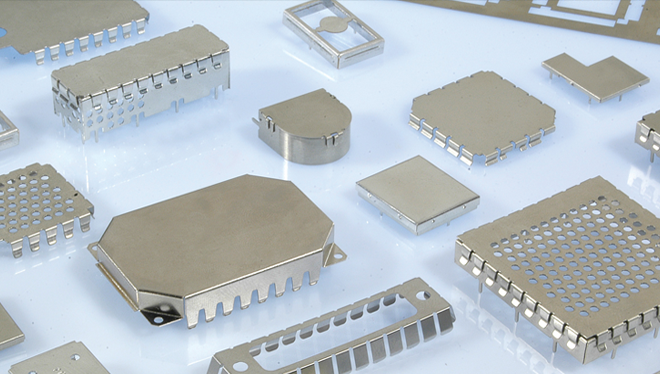How to Get an Apple Student Discount
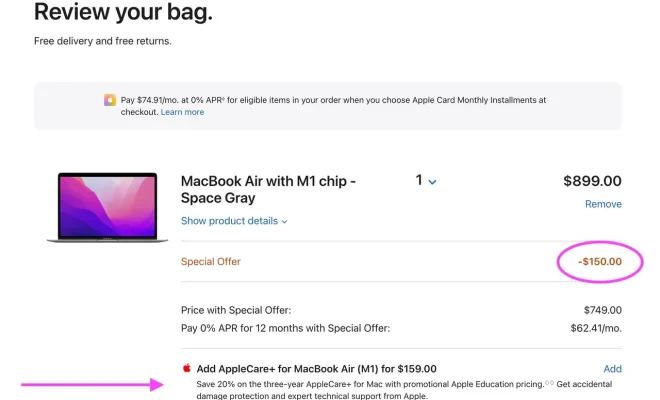
As a student, you most likely want to save money whenever possible. This is especially true when it comes to expensive electronic devices like iPhones, iPads, and Macs. Fortunately, Apple offers a discount for students that can help you save hundreds of dollars. So if you want to enjoy the benefits of Apple devices while sticking to a tight budget, here’s how to get an Apple student discount.
1. Verify your Student Status
The first step to getting an Apple student discount is to verify your student status with UNiDAYS. This is a free website that confirms your enrollment in a college or university. To create an account on UNiDAYS, you need to provide a school email address or upload documents that prove your status.
2. Go to the Apple Education Store
After you verify your student status with UNiDAYS, go to the Apple Education Store. This is where you can find all the products that are eligible for a student discount. You can access the Apple Education Store from the main Apple website or through the UNiDAYS portal.
3. Choose Your Device
Once you’re in the Apple Education Store, you can browse through the available products and select the one you want to purchase. Keep in mind that not all devices are eligible for a student discount. For example, some accessories and software may not qualify.
4. Customize Your Device
After you’ve chosen your device, you can customize it to fit your needs. For example, you can upgrade the memory, storage, or graphics card. Be sure to check the prices for each upgrade option and see if it’s worth it.
5. Add to the Cart
Once you’ve customized your device, click “Add to Cart.” You can then review your order and make any changes before proceeding to checkout.
6. Complete Your Purchase
Before you complete your purchase, double-check that you’ve applied the student discount. The discount may not show up automatically, so you need to click “Show Order Summary” to review your savings. You may also need to enter your UNiDAYS login information.
7. Enjoy Your New Apple Device
After you’ve completed your purchase, sit back and wait for your new Apple device to arrive. You can now enjoy all the benefits of using an Apple device while knowing that you’ve saved money.
In conclusion, getting an Apple student discount is easy if you follow these steps. By verifying your student status with UNiDAYS and shopping in the Apple Education Store, you can enjoy significant savings on your favorite Apple products. Just be sure to double-check that the discount is applied before completing your purchase. Happy shopping!