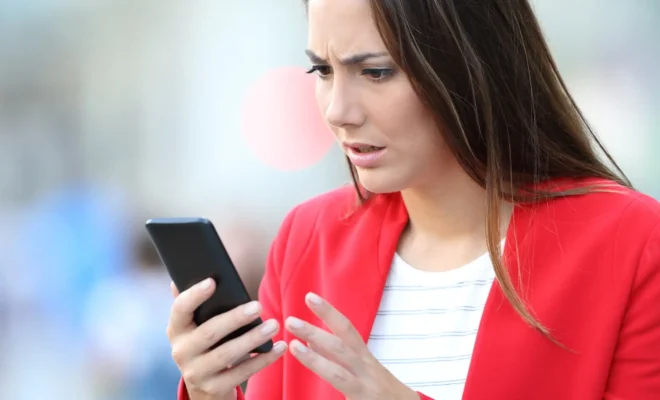How to Fix a ‘Not Registered on Network’ Error on Samsung Galaxy

The ‘Not Registered on Network’ error on Samsung Galaxy devices can occur due to several reasons, including network issues or problems with the device’s settings. This error prevents the device from making or receiving calls, texts, and data connections. It can be frustrating, especially if you need to make an urgent call. However, the good news is that there are several ways to fix this error. In this article, we will discuss some easy and effective methods to solve the ‘Not Registered on Network’ error on Samsung Galaxy devices.
Method 1: Manual network selection
One of the reasons why your Samsung Galaxy might show the ‘Not Registered on Network’ error is due to incorrect network settings. Sometimes, the device might connect to a weaker or wrong network, causing the error. You can fix this by manually selecting the network on your Samsung Galaxy device.
1. Go to Settings
2. Tap on Connections
3. Select Mobile networks
4. Tap on Network operators
5. Wait for the device to search for available networks
6. Select your network carrier from the list of available networks
7. Restart the phone and check if the error is fixed.
Method 2: Restart the device
Sometimes, a simple restart can fix many problems on your Samsung Galaxy device, including the ‘Not Registered on Network’ error. This is because restarting clears any temporary glitches in the system and restarts the network connection.
1. Press and hold the power button until the power off option appears
2. Tap on Power off
3. Wait for the device to turn off completely
4. Press and hold the power button again to turn on the device.
Method 3: Reset network settings
If the manual network selection or restart methods do not work, you can try resetting the network settings on your Samsung Galaxy device. This method erases all network settings and resets them to default, fixing any network-related issues.
1. Go to Settings
2. Tap on General management
3. Select Reset
4. Tap on Reset network settings
5. Enter your device password, if prompted
6. Confirm the action.
Method 4: Update software
Sometimes, outdated software can cause network-related errors on Samsung Galaxy devices. Updating the software to the latest version can fix this issue.
1. Go to Settings
2. Tap on Software update
3. Select Download and install
4. Wait for the device to download and install the latest software update.
In conclusion, the ‘Not Registered on Network’ error on Samsung Galaxy devices can be frustrating, but it is not a serious problem. You can easily fix it by following the methods discussed above. If the error persists, you can contact your network carrier or Samsung support for further assistance.