How to Connect an Echo Show to the Alexa App
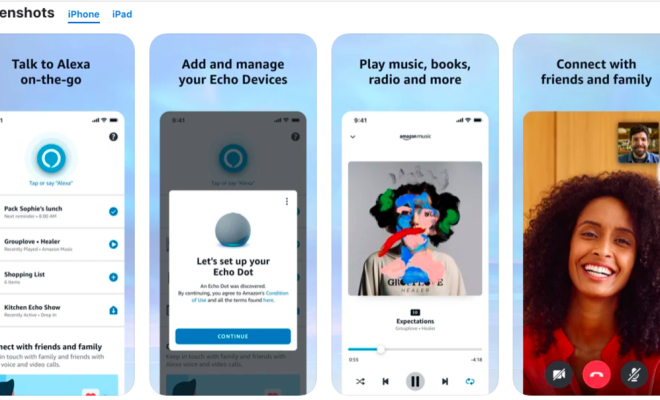
For those new to the world of smart home technology, setting up an Echo Show device from Amazon can seem daunting. However, connecting the device to the Alexa app is relatively easy and straightforward. Here is a step-by-step guide on how to connect an Echo Show to the Alexa app.
Step 1: Download the Alexa app
Before setting up an Echo Show, ensure that you have the Alexa app installed on your mobile device. The Alexa app is available for both iOS and Android users and can be downloaded for free from the App Store or Google Play Store.
Step 2: Power on your Echo Show device and sign in
The next step is to power on your Echo Show device and sign in with your Amazon account credentials. If you do not have an Amazon account, you will be prompted to create one during the setup process.
Step 3: Connect to Wi-Fi
Once you have signed in to your Amazon account, the Echo Show will automatically prompt you to connect to a Wi-Fi network. Select the Wi-Fi network you want to connect to and enter the password, if required.
Step 4: Open the Alexa app and select “Devices”
Launch the Alexa app and tap on the “Devices” icon located at the bottom right corner of the screen to begin the setup process.
Step 5: Tap on “Add Device”
Select “Add Device” to begin setting up your Echo Show. The app will then prompt you to choose the device type. In this case, select “Echo Show.”
Step 6: Follow the on-screen instructions
The Alexa app will then present you with a series of on-screen instructions to follow to complete the setup process. This includes selecting your Echo Show device and confirming that it is indeed the same one you are setting up.
Step 7: Wait for the setup process to complete
Once you have followed all the on-screen instructions, wait for the setup process to complete. The Alexa app will automatically detect and connect to your Echo Show device.
Step 8: Customize your Echo Show settings
Once your Echo Show device is set up and connected to the Alexa app, you can customize its settings, including screen brightness, language, and time zone settings.
Conclusion:
Connecting an Echo Show device to the Alexa app is easy and straightforward. With just a few simple steps, you can connect your Echo Show to the Alexa app and start enjoying all its features and capabilities. Whether you’re looking to stream videos, make calls, or control your smart home devices, the Echo Show and Alexa app make it all possible. So why wait? Get started on setting up your Echo Show today!





