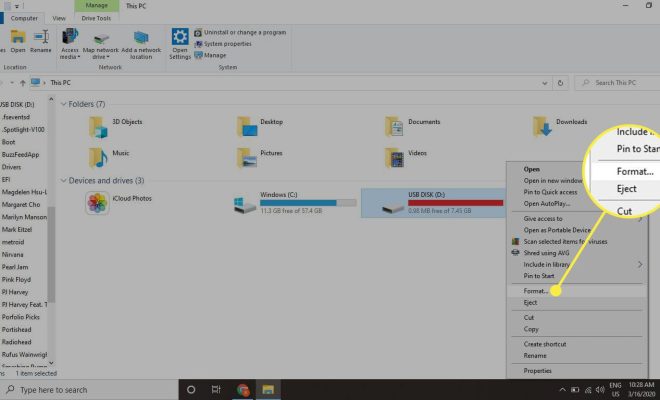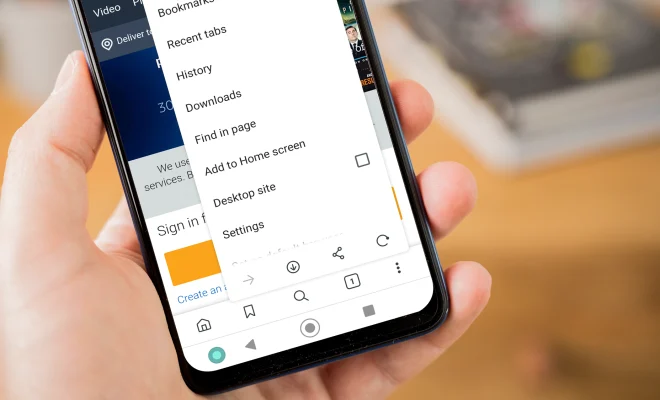How to Find the Yahoo Search History

Yahoo is one of the oldest and widely used search engines in the world. It has a lot of features and options that make it a preferred choice for many internet users. One of the features that Yahoo offers is the ability to store your search history. This can be helpful if you want to keep track of the searches you have made or if you need to refer back to a website you visited earlier. However, it can also be a source of concern if other people have access to your computer or if you want to keep your browsing history confidential. In this article, we will guide you on how to find the yahoo search history.
Finding the Yahoo search history on a desktop
To access your Yahoo search history on a desktop computer, you need to follow these simple steps:
Step 1: Visit the Yahoo homepage and log in using your Yahoo account credentials.
Step 2: Click on the “Menu” button on the top left of the page.
Step 3: From the drop-down menu, select “My Activity”.
Step 4: On the My Activity page, you will see a list of all the search queries you have made on Yahoo. You can refine your search by selecting a specific date range or by typing in a specific keyword in the search bar.
Step 5: You can also choose to clear your search history by clicking on the “Clear History” button at the top of the page.
Finding the Yahoo search history on a mobile device
If you are using Yahoo on a mobile device such as a smartphone or tablet, you can still access your search history. Here’s how:
Step 1: Launch the Yahoo app on your mobile device.
Step 2: Tap on the “Menu” icon located in the top left corner of the screen.
Step 3: From the drop-down menu, select “My Activity”.
Step 4: On the My Activity page, you will see a list of all the search queries you have made on Yahoo. You can refine your search by selecting a specific date range or by typing in a specific keyword in the search bar.
Step 5: You can also choose to clear your search history by clicking on the “Clear History” button at the top of the page.
Tips for managing your Yahoo search history
It’s important to note that anyone who has access to your Yahoo account can see your search history. To prevent this, you should consider taking the following steps:
1. Use a strong password: It’s important to use a strong and unique password for your Yahoo account to prevent unauthorized access.
2. Clear your search history regularly: To maintain your privacy, consider clearing your search history regularly.
3. Use private browsing mode: Most internet browsers have a private browsing mode that does not save your search history.
In conclusion, finding your Yahoo search history is very easy. Just follow the steps outlined above, and you will be able to see all the searches you have made on Yahoo. However, it’s important to remember to manage your search history regularly to maintain your privacy and prevent unauthorized access.