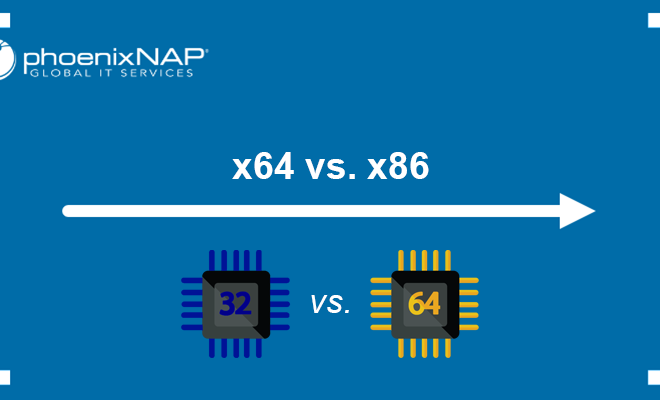ANSI vs. ISO Keyboard: Which One Should You Choose?
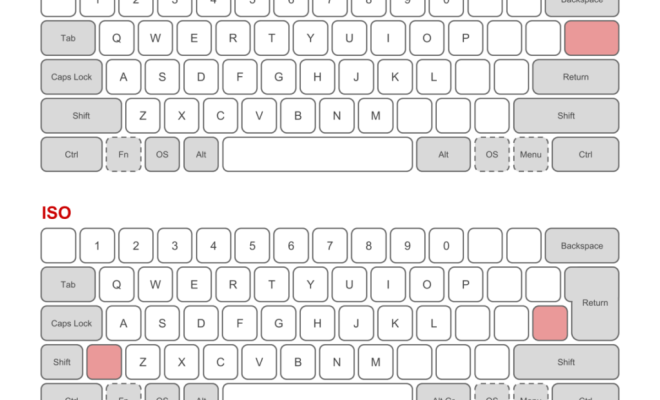
When it comes to picking a keyboard for your computer, there are a variety of choices available. Two popular options are ANSI and ISO keyboards. But what’s the difference between the two, and which one should you choose?
Firstly, let’s talk about what ANSI and ISO actually stand for. ANSI is short for the American National Standards Institute, while ISO stands for the International Organization for Standardization. These are organizations that create standards for various industries, including computer hardware.
In terms of keyboards, the main difference between ANSI and ISO is their layout. ANSI keyboards are typically used in North America, while ISO keyboards are more commonly found in Europe.
So, what are the differences in layout between the two? The most noticeable is the placement of the Enter key. On an ANSI keyboard, the Enter key is a single-row key located directly above the slash key. On an ISO keyboard, the Enter key is a two-row key located next to the backslash key.
Another difference is the size of the left Shift key. On an ANSI keyboard, the left Shift key is a larger key that takes up two rows. On an ISO keyboard, the left Shift key is a smaller key that only takes up one row. This can make it more difficult for touch typists who are used to the larger Shift key.
One other key difference between ANSI and ISO keyboards is the placement of certain keys, such as the @ symbol and the # symbol. On an ANSI keyboard, these symbols are located above the number keys, while on an ISO keyboard, they are typically located on the right-hand side of the keyboard.
So, which one should you choose? Ultimately, it comes down to personal preference and what you’re used to. If you’re accustomed to using an ANSI keyboard and find the layout comfortable, there’s really no need to switch to an ISO keyboard just because you’re in Europe. Similarly, if you prefer the layout of an ISO keyboard but you live in North America, there’s no reason why you can’t use one.
One thing to keep in mind is that some software programs may assume that you’re using a certain type of keyboard layout. For example, if you’re using a program that was developed in Europe, it may assume that you’re using an ISO keyboard. This can lead to issues when typing certain characters or using keyboard shortcuts. However, most modern software programs are designed to be compatible with both ANSI and ISO keyboards.