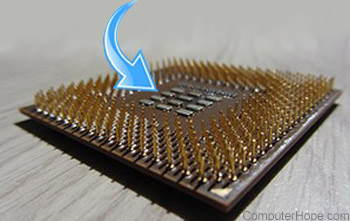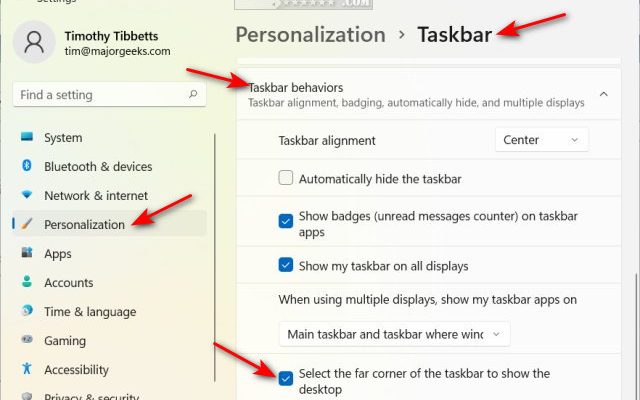3 Clean and Simple Note-Taking Apps That Work Offline

Note-taking has become an essential part of our daily lives, whether it’s for school, work, or personal use. With the rise of technology, note-taking apps have become increasingly popular, allowing users to store their notes on their devices and access them anytime, anywhere. However, many note-taking apps require an internet connection to access their features, making them less convenient for users who are often on-the-go or have limited internet access. In this article, we’ll explore three clean and simple note-taking apps that work offline, ensuring that you can access your notes anytime, anywhere.
1. Simplenote
Simplenote is a free note-taking app that is perfect for those who need a simple and easy-to-use app. It’s available on all devices, including iOS, Android, Mac, Windows, and Linux, allowing users to access and edit their notes from anywhere, even when there’s no internet connection.
Simplenote’s interface is clean and minimalist, making it easy to navigate, and it’s designed to focus on text-based notes. It allows users to sort their notes by tag, date created, date modified, and users can also search for specific notes using the search function. Furthermore, users can create to-do lists, without any bells and whistles, making it perfect for those who need a straightforward app to keep track of their tasks.
Simplenote also has various formatting options, including bold, italic, and lists, making it convenient to create organized and readable notes. The app syncs automatically, so users don’t need to worry about losing their notes, and they can collaborate with others by sharing their notes and adding them to a workspace.
2. Google Keep
Google Keep is a simple and user-friendly note-taking app available on iOS, Android, and the web, making it accessible to anyone with a Google account. It’s a great app for capturing and organizing ideas, notes, and to-do lists on-the-go.
Google Keep’s interface is clean, with a flexible layout, allowing users to create various types of notes. Users can create notes using text, images, or voice memos, making it ideal for capturing ideas quickly. Furthermore, users can color-code their notes and add labels, making it easy to sort and find their notes.
Another great feature of Google Keep is the ability to set reminders and create recurring tasks, alerting users when a task or note is due. Additionally, users can collaborate with others by sharing their notes and assigning tasks to others, making it an ideal tool for group projects.
3. Joplin
Joplin is an open-source, free, and offline note-taking app available on all devices, including iOS, Android, and the web. It’s designed as a simple and secure way to store and organize notes, making it a great option for those who prioritize privacy.
Joplin’s interface is minimalist, making it easy to navigate, and it offers a wide range of customization options, allowing users to change the font size, style, color, and background. Users can create notes using text, images, and Markdown format, allowing for organized and readable notes.
Furthermore, Joplin provides end-to-end encryption, ensuring that user data is secure, and it allows users to sync their notes across devices automatically. Additionally, users can export their notes in various formats, including PDF, HTML, and Markdown, making it convenient to access their notes anywhere, even if they don’t have the app installed.
In conclusion, note-taking apps have become an essential part of our daily lives, and with these clean and simple apps that work offline, users can access their notes anytime, anywhere, without worrying about internet connectivity. Whether you prioritize simplicity, collaboration, or privacy, there’s an app that suits your needs.