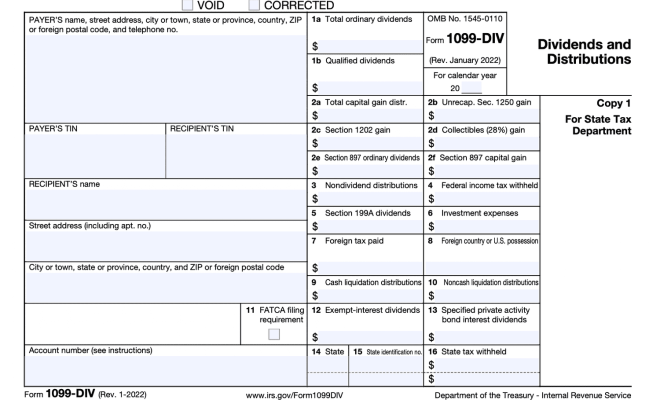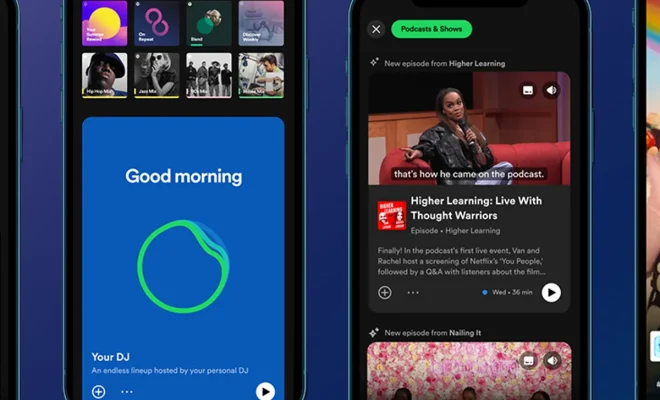You Don’t Need Windows 11 to Use Android Apps on PC
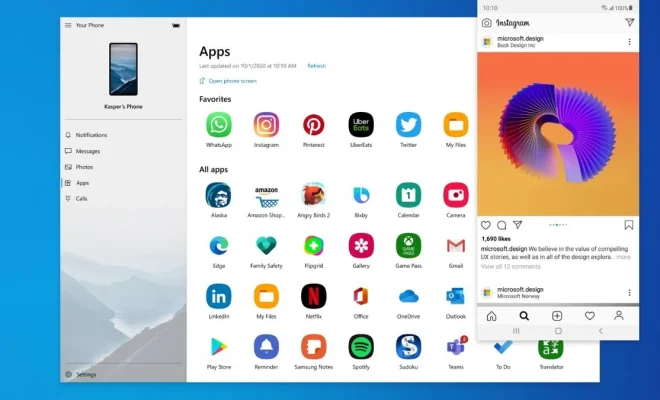
Introduction:
With the recent announcement of Windows 11, many users are excited about the new features and improvements it brings. Among these is the native support for running Android apps on your PC. But did you know you don’t actually need Windows 11 to enjoy this functionality? Here’s an in-depth look at how you can use Android apps on your PC without upgrading to Windows 11.
1. Bluestacks: A popular Android emulator
Bluestacks is a well-known Android emulator that has been around for years. It allows you to run Android apps on your Windows or macOS computer seamlessly. With its intuitive interface, you can easily install and use the majority of Android apps available on Google Play Store. Bluestacks not only grants access to a vast range of apps, including games, but also offers additional tools for an enhanced user experience.
2. NoxPlayer: Another powerful Android emulator
NoxPlayer is another excellent choice for running Android apps on your PC, offering similar capabilities as Bluestacks. Apart from providing an impressive performance, NoxPlayer boasts a simple user interface that simplifies app installation and usage. With NoxPlayer, you can also customize settings and run multiple instances simultaneously without any issues.
3. Chrome Browser Extensions: Add-ons for Linux users
If you’re using a Linux-based computer or prefer using Google Chrome on either Windows or macOS, consider installing a browser extension like ARChon or ARC Welder. These extensions provide a straightforward way to run Android apps directly in your browser without any additional software installation.
4. Virtual Machines: An alternative method
Another approach is setting up a full-fledged virtual machine using solutions such as VirtualBox or VMware Workstation. With this method, you’ll be able to run an entire Android operating system within your PC environment – granting compatibility with most android applications. Keep in mind that this can be more resource-intensive and may require a more powerful computer to run smoothly.
5. Genymotion: For developers and professionals
Genymotion is an Android emulator specifically designed for developers and IT professionals who need more advanced features. With its compatibility across Windows, macOS, and Linux environments, it provides users with greater functionality and control. Genymotion supports a wide range of Android devices, including smartphones, tablets, and even wearables, making it ideal for app testing and development.
Conclusion:
While the native support for Android apps on Windows 11 is an exciting development, you don’t have to wait for the upgrade or purchase a new device to use Android applications on your PC. With solutions like Bluestacks, NoxPlayer, Chrome browser extensions, virtual machines or Genymotion at hand, you can unlock a whole new world of productivity and entertainment without the need for Windows 11. So go ahead and explore the countless Android apps available for your PC today!