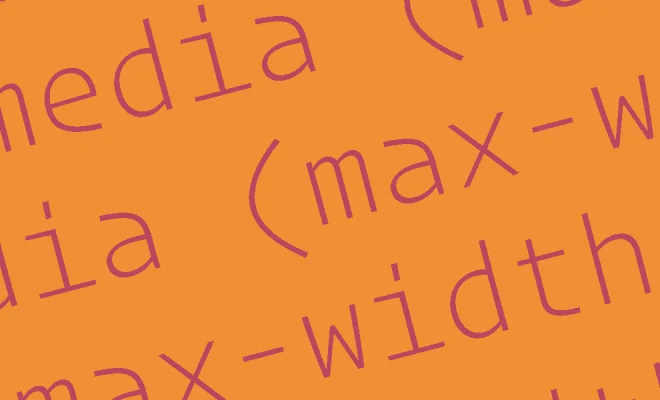Working With Nodemon, the Node.js Monitor

Nodemon is a powerful tool that monitors your Node.js code and automatically restarts the application whenever you make changes. This can save you valuable time and improve your productivity by reducing the need to manually restart the server.
Getting Started with Nodemon
To get started with Nodemon, you need to install it globally on your machine. You can do this using npm by running the following command:
“`
npm install -g nodemon
“`
Once installed, you can start using Nodemon in your Node.js project. To start your application using Nodemon, simply replace the `node` command with `nodemon` command:
“`
nodemon app.js
“`
This will start your application and automatically monitor any changes you make to your code.
Working with Nodemon
One of the key benefits of using Nodemon is that it allows you to make changes to your code and see the changes reflected in real-time. For example, if you change a function and save the file, Nodemon will automatically restart the application, and you can see the changes right away.
Another benefit of using Nodemon is that it automatically detects errors in your code and logs them to the console. This can save you valuable time and help you identify and fix errors more quickly.
You can also configure Nodemon to work with different file extensions, ignore certain files or directories, and set specific environment variables. This can be useful if you have a complex project with multiple dependencies or if you need to run your application in different environments.
Nodemon also supports command-line options that allow you to customize its behavior. For example, you can specify script arguments, set a delay before restarting the application, or turn off logging.