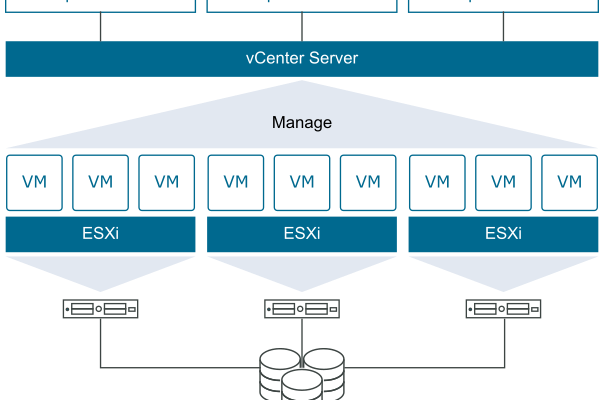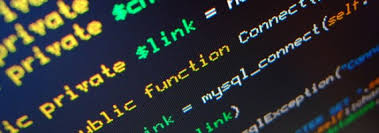What the Red Light on a Motherboard Means
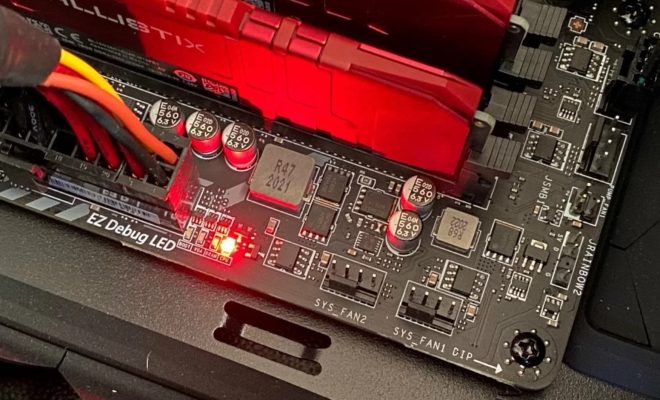
As an AI language model, I will try my best to provide an informative article about the topic.
A motherboard is one of the essential components of a computer system. It acts as the central hub that connects all the other hardware components, including the CPU, memory, storage, graphics card, and others. A motherboard comes with several indicators, including a red light, which gives vital information about the system’s health. In this article, we will discuss what the red light on a motherboard means and its implications.
Firstly, it’s essential to understand that there is no universal meaning for a red light on a motherboard. The meaning may vary depending on the brand, model, and the location of the light on the board. However, one thing is for sure, a red light means something is wrong with the system, and it requires attention. Here are some of the possible reasons why a red light on a motherboard may occur.
Overheating
An overheating condition is one of the most common reasons why a motherboard’s red light may turn on. Overheating can occur when the system is running at maximum capacity for an extended period or when the CPU cooler or the system’s fan fails. When the motherboard detects that the temperature has gone beyond the threshold, it will turn on the red light to warn the user. In this situation, it’s essential to identify the source of overheating and take corrective measures. This may involve replacing the cooler or upgrading the cooling system.
Hardware Failure
Hardware failure is another reason why a red light may turn on. A faulty component, such as a failing RAM stick or a malfunctioning graphics card, can trigger the red light on the motherboard. In this case, it’s essential to identify the faulty hardware component and replace it. It’s good practice to test each hardware component one by one to identify the culprit.
Power Supply Problems
A faulty or inadequate power supply can also cause a red light on the motherboard. A power supply that fails to provide the correct amount of power to the system, or one that is faulty, can lead to unstable system behavior or failure to boot. In this case, you should check the power supply unit and ensure that it’s working correctly. You may also need to upgrade to a more powerful or efficient power supply unit.
Conclusion
A red light on a motherboard indicates that something is wrong with the system, and it requires attention. The meaning of the red light may vary depending on the brand and model of the motherboard, and it may indicate overheating, hardware failure, or power supply problems. It’s essential to identify the source of the problem and take corrective action to avoid further damage to the system. In some cases, you may need the help of a professional to troubleshoot and fix the issue. Therefore, it’s always good practice to back up your data regularly and keep your system up-to-date to prevent potential problems.