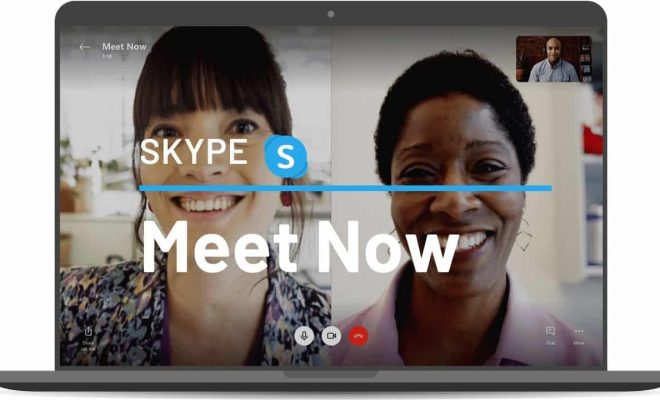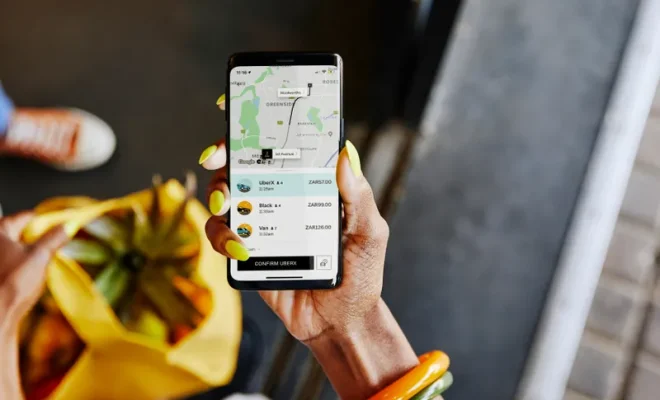What is Virtual Machine Migration (VM Migration)?
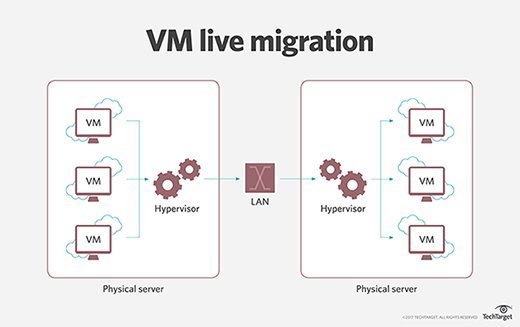
Virtual Machine Migration (VM Migration) is a process that involves moving a virtual machine from one physical host to another without interrupting the running application or service. It is one of the crucial elements of cloud computing and helps to improve the efficiency and flexibility of the cloud infrastructure.
In a cloud computing environment, virtual machines are created and run on physical hosts, which are part of a cluster of servers or data centers. VM Migration allows administrators to move virtual machines between physical hosts or data centers, which helps to ensure high availability, resource optimization, and workload balancing.
There are several reasons why you might want to perform VM Migration. For example, you may need to perform maintenance on a physical host or data center, or you may need to balance the workload across multiple hosts to ensure the efficient use of resources. Another common use case is disaster recovery, where virtual machines can be migrated to a different physical host or data center in the event of hardware failure, natural disasters, or other unforeseen events.
There are two basic types of VM Migration: live migration and offline migration. Live migration involves moving a virtual machine while it is still running, which minimizes downtime and ensures that the application or service remains available. This type of migration requires a hypervisor that supports live migration, such as VMware vSphere or Hyper-V. In contrast, offline migration involves shutting down the virtual machine before moving it to a new physical host. This type of migration is slower and requires more downtime, but it can be useful in situations where live migration is not possible due to hardware or software limitations.
VM Migration can be performed manually or automatically, depending on the needs of your organization. Manually moving virtual machines involves copying the virtual machine files to the new physical host and configuring the networking and storage settings. Alternatively, administrators can use automated tools that can perform VM Migration based on predefined rules and policies.