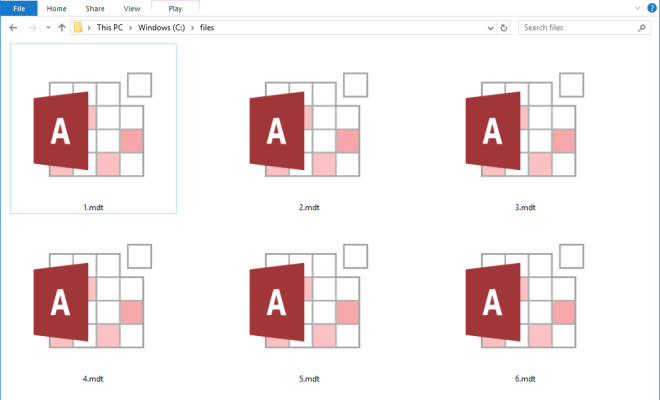How to Do Spoilers on Reddit

Reddit is famous for its vibrant online forums where people can share and discuss various topics with other like-minded individuals. From politics and entertainment to sports and current events, Reddit has it all. Anything could go viral in a matter of minutes, and therefore to ensure a satisfying browsing experience, you need to ensure that you add spoiler tags, known as Spoilers in Reddit’s lingo, to your post or comments. In this article, we will walk you through the process on how to do Spoilers on Reddit.
What are Spoilers on Reddit?
Spoilers are the hidden text that you put in your post to keep the readers from being exposed to any critical plotable reveals in a movie, TV show, book, or any other media. These spoilers should be used to ensure that people who have not seen your favorite show or movie do not accidentally come across any significant spoilers.
How to Do Spoilers on Reddit
Here’s how you can do Spoilers on Reddit.
1. Use the Spoiler Markdown
The first and easiest way to add Spoilers is by using the Spoiler markdown. For it, you just need to add the following code at the start and the end of the potential spoiler text –
>!Add spoiler text here!<
This will create a blacked-out text with a gray bar over it. Here’s an example of how your Spoiler markdown will look like:
>!Luke Skywalker is Darth Vader’s son!<
Spoiler Alert – This is from a Star Wars movie, Episode V: The Empire Strikes Back.
2. Use the Spoiler Tag
Another way to add Spoilers is by using the Spoiler tag. To get started, click on the exclamation mark icon while you’re posting and select the “Spoiler” option. You can also type the following code at the beginning of your post title –
[Spoiler]
For example, the title of your post would be:
[Spoiler] How to Do Spoilers in Reddit.
This will add a Spoiler tag to your post and keep your content hidden until the reader clicks on it.
3. Use the NSFW Tag
You can also use the NSFW (Not Safe For Work) tag to indicate that your post may contain spoilers. It will flag your post as an adult-only post, and it will only be visible to users that are logged in to their account. To add the NSFW tag, type the following code at the beginning of your post title –
[NSFW]
For example:
[NSFW] My Reaction to Avengers Endgame.
4. Use the CSS
The last way to add Spoilers is through CSS. If you’re a subreddit moderator, you can add custom CSS to your subreddit, and use it to create spoilers in your posts. You can create custom CSS codes to hide the content, which will only be revealed after the reader hovers over it. It requires some technical knowledge, but it’s the most significant way to make your Spoiler content look creative.
Here’s an example of how your Spoiler markdown will look in CSS:
.spoilertext:hover {
background-color: #F5F5F5;
color: #000000;
}
.spoilercontent {
color: transparent !important;
}
.spoilertext:hover + .spoilercontent {
color: #000000 !important;
}