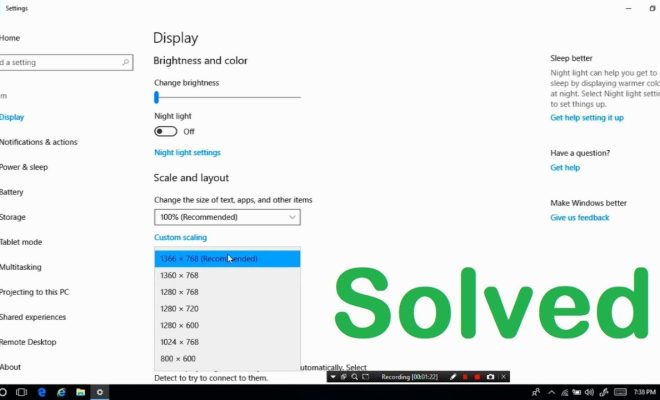What is Presentation Software?

Presentation software is a computer program used to create multimedia presentations that enable users to communicate ideas, information or messages with the help of visual aids such as images, videos, and graphs. With this software, users can assemble, organize and display information in a way that is engaging, coherent, and effective at capturing their audience’s attention.
The software has several key features that make it ideal for creating and delivering presentations. Firstly, it allows the creation of numerous slide layouts that users can use to add text, images, and other graphic elements to their presentations. These layouts can be easily customized and edited to suit a user’s needs or preferences.
Secondly, presentation software allows users to control the time and sequence of their slides. This means that users can choose how long each slide will be displayed before moving on to the next one. It also allows users to add transitions between slides, which can add enhanced visual effects or smooth out the presentation’s flow.
Thirdly, presentation software allows users to add multimedia elements to their slides. These can include images, videos, animations, and audio clips. This feature makes it easy for users to add different types of media to their presentations without having to use different programs.
Another vital feature of presentation software is its ability to integrate with other applications. For instance, it can work with spreadsheet programs, which users can use to create data charts and graphs to add to their presentations. Users can also use word processing software to add text, lists, and other elements to their presentations.
Presentation software also enables users to save their presentations in various formats. They can save them as a PowerPoint, PDF, or video format. This makes it easy to share and distribute presentations with others, whether through email, websites, file-sharing platforms or other avenues.