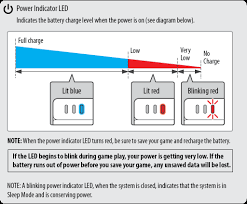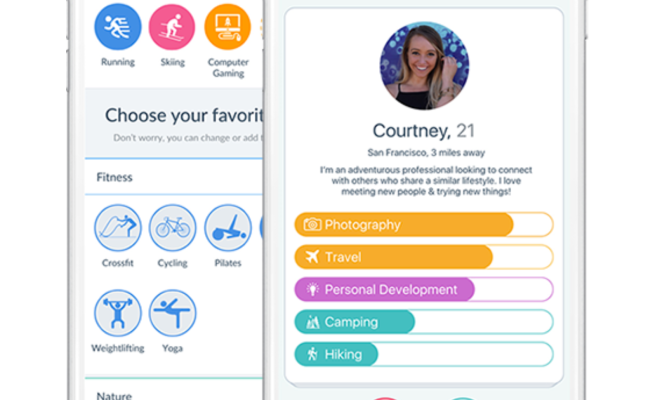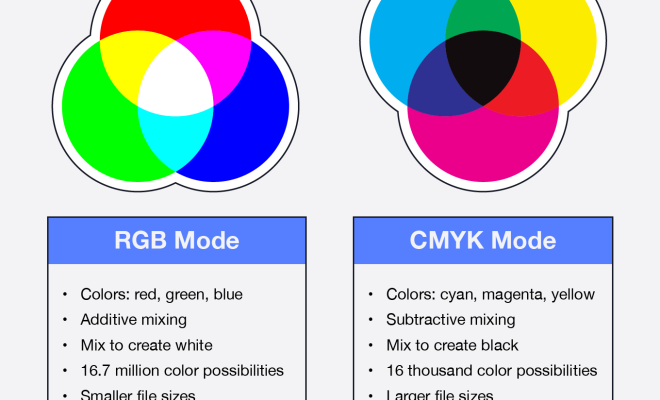What Is Google Discover, and How Do I View It on My Phone?

Google Discover is a personalized content feed where users can discover a range of news stories, articles, videos, and other content related to their interests. This feature, formerly known as Google Feed, is a central part of the Google app for Android and iOS devices, as well as the Google homepage on desktop computers.
Google Discover uses machine learning algorithms, search history, and location data to curate and deliver content to users, making it a powerful tool for staying up-to-date with news and trends in various industries, including technology, sports, entertainment, politics, and science, among others.
To access Google Discover on your phone, you need to have the Google app installed and signed in to your Google account. Here is a step-by-step guide on how to view Google Discover on your phone:
1. Open the Google app: Locate the Google app icon on your phone’s home screen or app drawer and tap on it.
2. Scroll down: Once the app opens, scroll down the main page of the Google app, and you should see the Discover feed.
3. Customize your feed: To personalize your Discover feed, click on the three dots at the top right corner of any card and select “More like this” or “Fewer like this” to teach Google about your preferences. You can also tap the gear icon at the top right corner of the Discover feed to access more personalized settings.
4. Interact with the content: You can like or dislike any card item in the Discover feed by selecting the thumbs up or thumbs down button. You can also save articles for later or share them with others by tapping the share icon located at the bottom right corner of each card.
In summary, Google Discover is a useful feature built into the Google app that provides personalized content recommendations based on your interests and search history. With just a tap of your fingers, you can stay up-to-date with the latest news, trends, and content in your niche.