What Is Ctrl+C Used For?
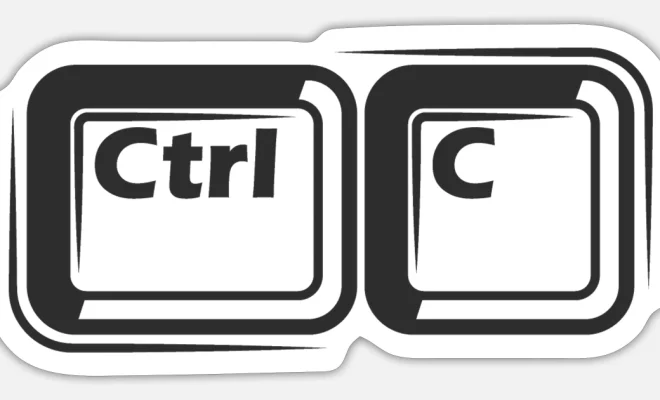
As we all know, the keyboard is an essential part of our daily work routines. It helps us maneuver on our computer, perform various tasks, and shortcuts like Ctrl+C make work easier and faster. But what is Ctrl+C used for?
Ctrl+C is a keyboard shortcut used to copy selected text, files, videos, or anything that you want to replicate from one location to another. It’s a fundamental function that nearly every computer user will utilize at one point or another. The feature works regardless of the device or operating system: Windows, Mac, or even Linux.
When you perform a Ctrl+C command, the selected portion is placed onto your computer’s clipboard memory, ready for a Ctrl+V command, which is used for pasting that content onto any other application or document. The copying and pasting process helps save time and increases efficiency in data handling.
Using the Ctrl+C function can be helpful in many situations, such as taking notes from a webpage, copying text from an email, or backing up a file before making any changes to it. It is an effective way of creating duplicate copies of your content, no matter how large or small the file may be.
Furthermore, Ctrl+C is not restricted only to copying text; it also works for images, videos, and audio tracks. For example, you can copy an image from your web browser, paste it into a word document, and then resize it as necessary.
In conclusion, the Ctrl+C function is an essential feature that provides a quick and efficient way to copy multiple types of content, from text to images, videos, and audio files. It is a must-know shortcut for anyone who works on a computer, whether you’re a student, employee, or entrepreneur. It is an easy way to replicate data and speed up the process while maintaining accuracy. So the next time you need to copy or duplicate content, don’t forget to use the Ctrl+C command.





