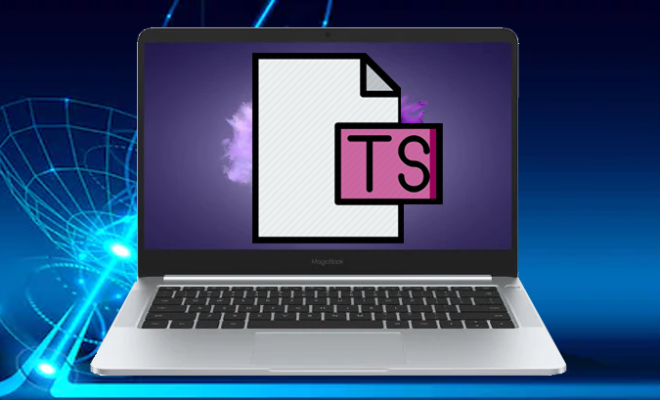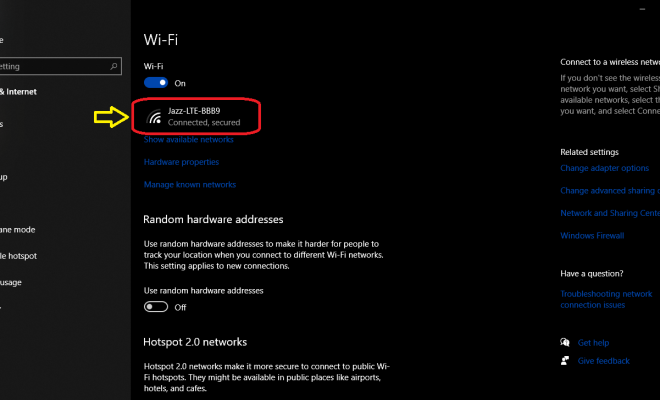What Is an ISO File and What Does ISO Mean?

An ISO file is a disk image file that represents an optical disk. It is a popular format for the distribution of software, games, and operating systems over the internet. ISO stands for International Organization for Standardization, which is a worldwide federation of national standardization bodies.
When you save a physical disk, such as a CD or DVD, to your computer or store it in a digital format, you create an image file of the disk called an ISO. ISO files contain all the data and contents of the original optical disk, including the boot sector, file system, and directory structure. It is a complete replica of the original disk, and once you mount or burn it, you can access the contents of the disk as if you had inserted the original disk into your computer’s drive.
An ISO file has several advantages over traditional optical media. One of the biggest advantages is that it is easy to store, copy, and distribute over the internet or other digital networks. You can also use it to make backups of your favorite digital media or operating system software. ISO files are widely used by software vendors to distribute their products, making it easier for users to download and install software.
To use an ISO file, you will need to either mount it as a virtual drive or burn it to an optical disk. Windows and Mac OS X have built-in support for mounting ISO files as virtual drives. You can also use third-party software like Daemon Tools or Virtual CloneDrive to mount ISO files. Once mounted, you can open and access the contents of the file like you would with a physical disk.
To burn an ISO file to an optical disk, you will need a CD, DVD, or Blu-ray burner and burning software like Nero or ImgBurn. The burning software will create an exact copy of the ISO file on the disk with all the data and contents intact.