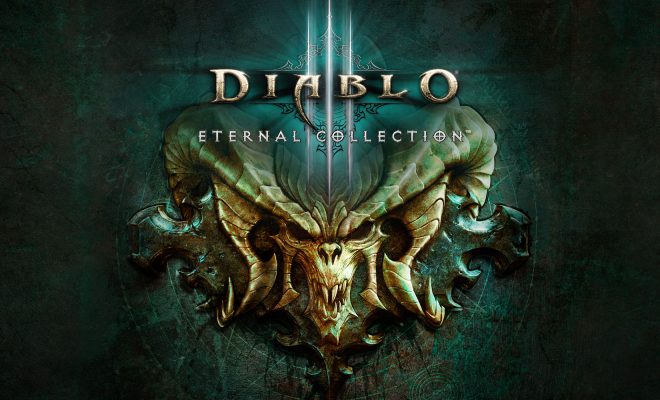What Is an IPSW File?

For Apple device users, an IPSW file is a term that might sound unfamiliar, but it’s an extremely important file that can help fix a variety of issues with your device. An IPSW file stands for iPhone software file, and essentially, it contains the operating system and firmware for an iPhone, iPad, or iPod touch.
An IPSW file can be used for several different purposes, including restoring an iOS device to an older version of iOS firmware, updating to a newer version of iOS firmware and fixing errors and bugs on your device. In essence, it’s a package that contains all the software and firmware components that operate your device.
If you’re ever looking to download an IPSW file, it’s important to make sure that you’re downloading a legitimate file from a trusted source. Some websites may host malicious files that can harm your device, so it’s always best to download an IPSW file from the official Apple website or a reputable third-party source.
If you’re experiencing issues with your iOS device, such as sluggish performance, software errors, or a complete system failure, an IPSW file can help restore your device and bring it back to its original state. By downloading and installing the correct IPSW file for your device, you can easily fix most software issues and get your device back up and running again.
Overall, an IPSW file is an incredibly important file for Apple device users. It contains all the software and firmware components that operate your device, and it can help resolve most software issues. If you’re ever experiencing issues with your iOS device, consider downloading and installing an IPSW file to get your device back to its original state.