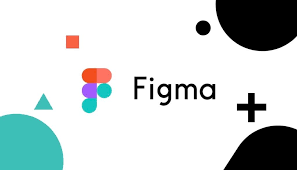How to Sync Your Desktop to the Cloud With OneDrive

In today’s world, syncing your data to the cloud is not an option, it’s a necessity. With OneDrive, Microsoft’s cloud storage service, you can easily sync your files and folders between your desktop and the cloud. This allows you to access your important data from anywhere, at any time, using any device. In this article, we will discuss how to sync your desktop to the cloud with OneDrive.
Step 1: Sign up for OneDrive
The first step in syncing your desktop to the cloud with OneDrive is to sign up for the service. If you have a Microsoft account, you can simply log in to OneDrive using your account credentials. If you do not have a Microsoft account, you can create one for free.
Step 2: Install OneDrive on your Desktop
Once you have signed up for OneDrive, you need to install the OneDrive app on your desktop. The OneDrive app can be downloaded from the Microsoft website for free. Once downloaded, the app needs to be installed and configured on your desktop.
Step 3: Select the Folders to Sync
After installing OneDrive on your desktop, you need to select the folders you want to sync with the cloud. By default, OneDrive will sync your desktop, documents, and pictures folders. If you want to sync additional folders, you can do so by clicking on the OneDrive icon in the system tray and selecting “Settings.” From there, you can select the folders you want to sync with OneDrive.
Step 4: Sync Files to the Cloud
Once you have selected the folders you want to sync, OneDrive will start syncing your files to the cloud. This process may take some time, depending on the amount of data you have stored on your desktop.
Step 5: Access Your Files from Any Device
After syncing your files to the cloud with OneDrive, you can access them from any device. Whether you are using your desktop, laptop, tablet, or phone, you can easily access your files from anywhere. Simply log in to OneDrive using your Microsoft account credentials, and your files will be available to you.
In conclusion, syncing your desktop to the cloud with OneDrive is an easy and convenient way to access your important data from anywhere, at any time, using any device. By following the simple steps outlined in this article, you can easily sync your files and folders to the cloud, ensuring that your data is always backed up and accessible.