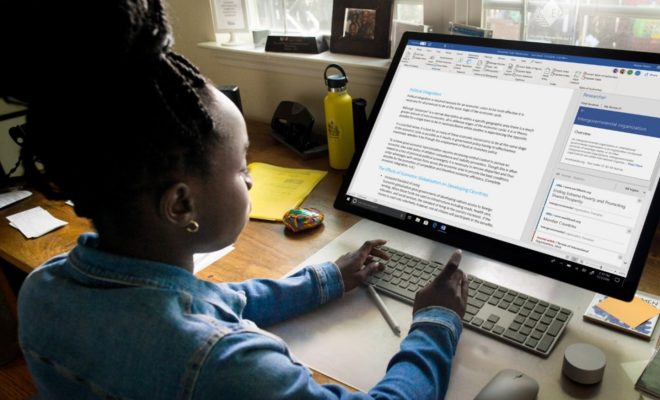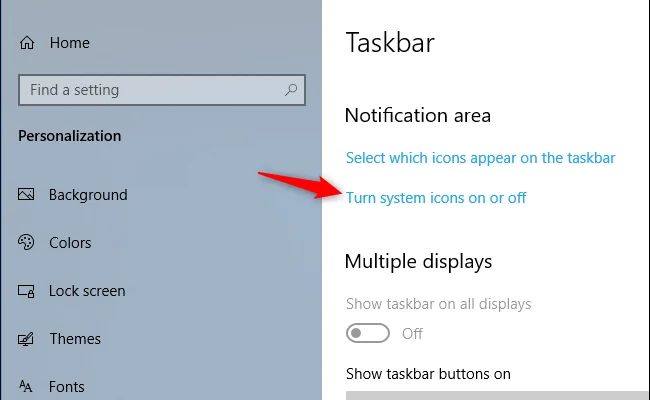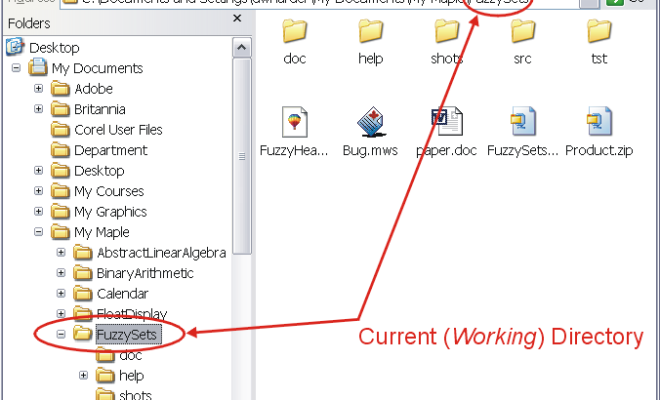What Is a Worm and How Does It Get on Your Computer?

Worms can enter your computer in several ways. One of the most common methods is through email, where an unsuspecting user can download an attachment that contains the worm. Once the attachment is downloaded, the worm can launch itself and begin replicating. It can then spread to other computers on the same network.
Another way that worms can enter your computer is through security vulnerabilities in software. These vulnerabilities are often exploited by hackers who find a way to inject the worm into the software. Once inside the software, the worm can then spread through the system, infecting as many computers as possible.
Worms can also be spread through file-sharing programs, which are often used to exchange music, movies, and other files. The worm can be hidden in the file, and when the user downloads the file, the worm is launched and begins to spread.
Once the worm is on your computer, it can cause a variety of problems. It can slow down your computer, delete files and data, and even use your computer to launch attacks on other systems. The worm can also be used to steal personal information, such as passwords and credit card numbers.
Fortunately, there are ways to protect your computer from worms. One of the best ways is to install a good antivirus program that can detect and remove worms. It is also important to keep your software updated to prevent vulnerabilities that can be exploited by worms. Avoid downloading attachments or files from unknown sources, and be cautious when clicking on links in emails.
In summary, worms are a type of malware that can infect your computer and spread to other systems. They can enter your computer through email, software vulnerabilities, and file-sharing programs. Once on your computer, they can cause a variety of problems and steal personal information. To protect your computer from worms, install an antivirus program, keep your software updated, and be cautious when downloading files and clicking on links.