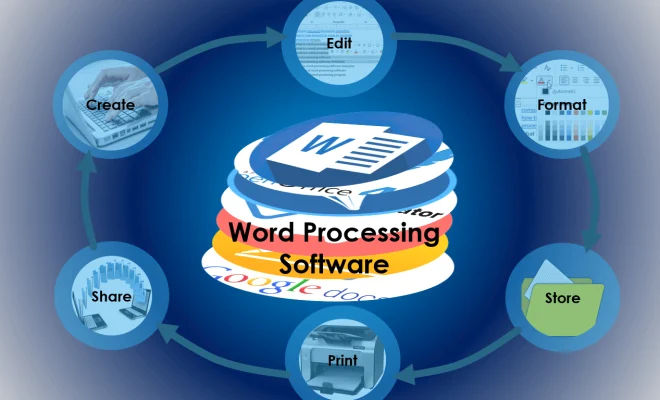What Are the AOL Mail POP3 Settings?

AOL Mail is a popular email service provider that is widely used by millions of users around the world. It is known for its user-friendly interface, fast email delivery, and excellent security features.
One of the most important features of AOL Mail is its ability to work with third-party email clients. To use AOL Mail with an email client like Microsoft Outlook or Thunderbird, you need to configure it with the correct POP3 settings.
POP3 stands for Post Office Protocol 3, which is a standard protocol used for receiving email messages from a mail server. If you want to use an email client to access your AOL Mail account, you need to know the correct POP3 settings. In this article, we will discuss the AOL Mail POP3 Settings and how to configure them.
Incoming mail server (POP3) settings for AOL Mail
To access AOL Mail with an email client using POP3, you need to configure the incoming mail server settings with the following information:
Server name: pop.aol.com
Port number: 995
Encryption method: SSL/TLS
Username: Your AOL Mail email address
Password: Your AOL Mail password
Outgoing mail server (SMTP) settings for AOL Mail
To send emails from your AOL Mail account using an email client, you need to configure the outgoing mail server settings with the following information:
Server name: smtp.aol.com
Port number: 465
Encryption method: SSL/TLS
Username: Your AOL Mail email address
Password: Your AOL Mail password
Once you have configured the above settings, you should be able to use your email client to send and receive emails from your AOL Mail account.
In conclusion, configuring AOL Mail with the correct POP3 settings is crucial if you want to use it with an email client. By following the above steps, you can easily configure the AOL Mail POP3 settings and access your emails using any email client of your choice. With AOL Mail, you can enjoy fast and reliable email delivery, excellent security, and many other features that make it a popular choice among users worldwide.