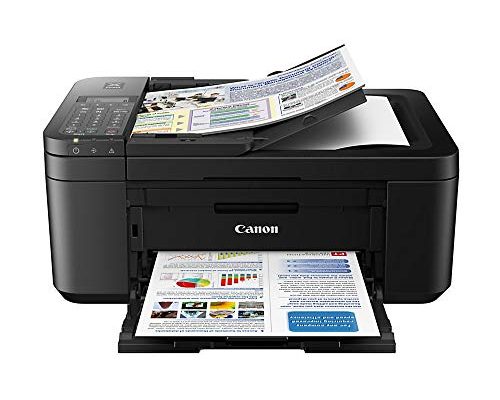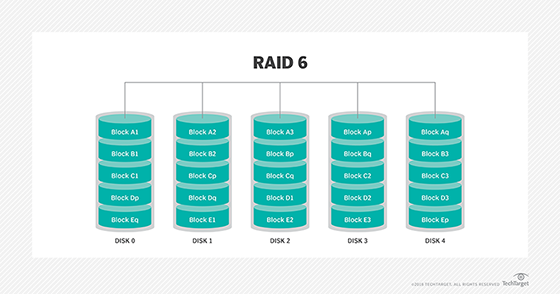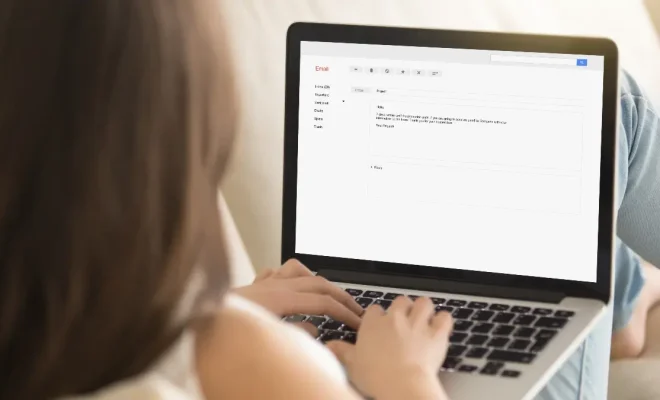Macs Fan Control: What It Is and How It Works

Macs Fan Control, as the name suggests, is a free application that helps users control their Mac’s fan speeds. The software is available for download at MacsFanControl.com and is compatible with macOS 10.12 and later.
But why would anyone want to control their fan speeds? Well, fans are an essential component of any computer system as they help prevent overheating. However, some users may find that their fans are running too loudly or too frequently, affecting their productivity or just plain annoying them. This is where Macs Fan Control comes in handy.
Macs Fan Control allows users to adjust the fan speeds of their Macs manually or automatically. The software monitors the temperature of various components of the Mac, such as the CPU, GPU, and hard drive, and adjusts the fan speeds accordingly. This ensures that the temperature remains within safe limits, while also minimizing fan noise.
The interface of Macs Fan Control is simple and easy to navigate. Users can view the status of their fans in real-time and adjust the fan speeds using a slider. The software also displays the current temperature of each component, allowing users to make informed decisions on fan speed adjustments.
Additionally, Macs Fan Control offers various pre-set fan speed profiles to choose from, such as Silent, Recommended, Maximum, and Custom. The recommended profile adjusts fan speeds based on Apple’s guidelines, ensuring optimal performance and minimal noise. The silent profile slows the fans down to reduce noise levels, while the maximum profile increases the fan speeds for intensive tasks such as gaming or video editing.
One of the most convenient features of Macs Fan Control is its ability to run in the background. Users can set the software to start on login and minimize to the menu bar. This allows for seamless fan speed adjustments without any interruptions to a user’s workflow.
In conclusion, Macs Fan Control is a handy tool for anyone looking to keep their Mac running at optimal temperatures while minimizing fan noise. Its user-friendly interface, real-time temperature monitoring, and pre-set fan speed profiles make it a must-have for any Mac user. Plus, it’s free!