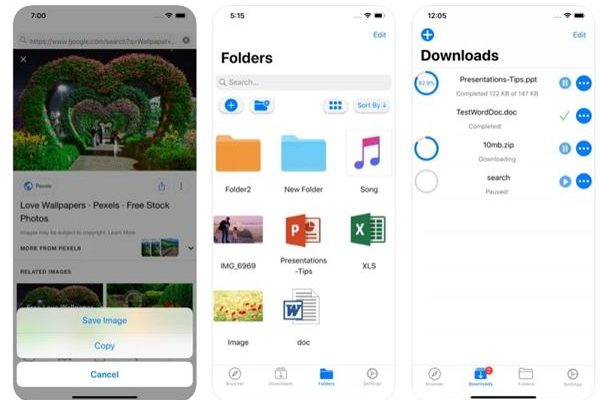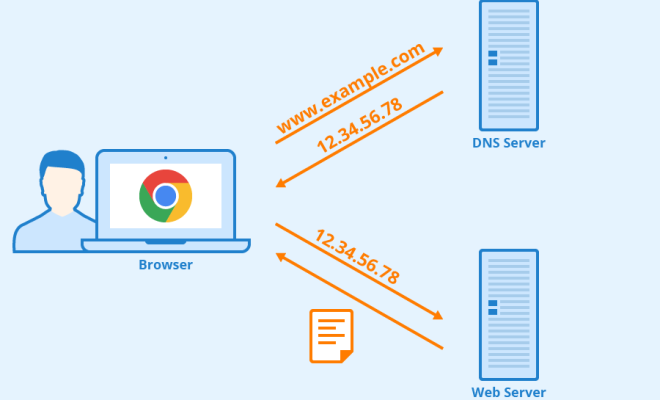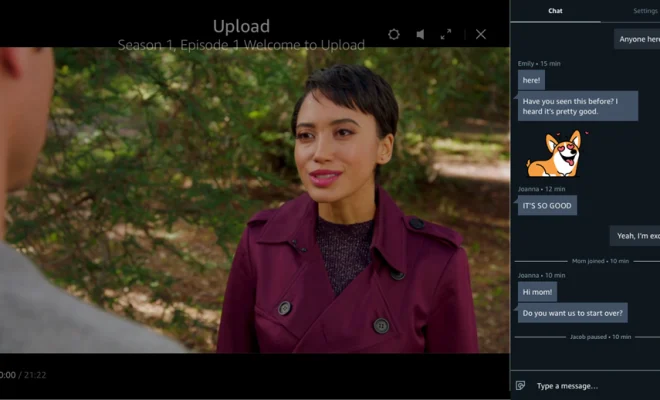Ways to Speed Up a Phone That’s Running Too Slowly

Are you tired of waiting for your phone to load an app or struggling to even make a phone call without it freezing? If your phone is running too slowly, it can be frustrating and impact your overall experience with it. Luckily, there are ways to speed it up and improve its performance.
Clear Cache and Data
The data and cache on your phone can take up a significant amount of space, and clearing it can help speed up your phone’s performance. To clear the cache and data on your Android phone, go to Settings, then Storage, and select Cached Data. You’ll then have the option to clear the cache, which should help speed up your phone. For iPhones, go to Settings, then Safari, and select Clear History and Website Data to clear your phone’s cache.
Uninstall Unused Apps
Having multiple apps on your phone can slow it down, especially if they are running in the background. By uninstalling apps you no longer use or need, you can free up space and improve your phone’s performance.
Disable Animations and Transitions
Animations and transitions can make your phone look sleek and modern, but they can also slow it down. To disable animations and transitions on an Android phone, go to Settings, then About Phone, and continuously tap the Build Number until the Developer Options menu appears. In this menu, you can disable animations altogether or shorten the duration of them. For iPhones, go to Settings, then General, then Accessibility, then select Reduce Motion.
Perform a Factory Reset
If all else fails, performing a factory reset can speed up your phone’s performance. A factory reset will erase all data and apps from your phone, so it’s important to back up all your data before doing so.
Update Your Software
Having outdated software can cause your phone to run slowly. By keeping your phone’s software up-to-date, you can ensure that it is running smoothly and efficiently. To update your Android phone, go to Settings, then System, then Software Update. For iPhones, go to Settings, then General, then Software Update.
In conclusion, there are several ways to speed up a phone that’s running too slowly. By clearing cache and data, uninstalling unused apps, disabling animations and transitions, performing a factory reset, and updating your software, you can optimize your phone’s performance and enjoy a faster, smoother experience.