VoIP Bandwidth: How Much Do You Need?
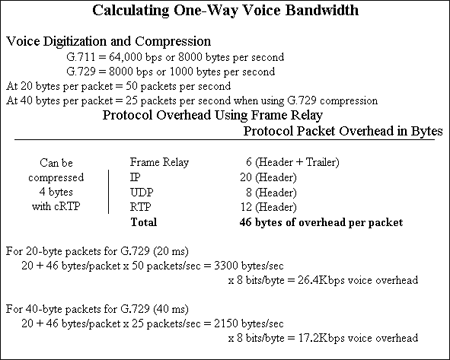
Voice over Internet Protocol (VoIP) is a popular technology that allows people to make phone calls over the internet. One of the most important factors to consider when using VoIP is bandwidth. Bandwidth refers to the amount of data that can be transmitted over a network connection in a given amount of time. In this article, we will discuss how much bandwidth you need for VoIP and how to optimize your network for better call quality.
How Much Bandwidth Do You Need?
The amount of bandwidth you need for VoIP depends on several factors, such as the number of users, the type of codec used, and the quality of the internet connection. The codec is the software that compresses and decompresses the audio signal. The more users you have, the more bandwidth you will need. Similarly, if you are using a high-quality codec, you will need more bandwidth than if you are using a low-quality codec.
As a general rule, you should have at least 100 kbps (kilobits per second) of bandwidth per user for a good quality VoIP call. This means that if you have five people on a call, you will need at least 500 kbps of bandwidth. However, this is just a rough estimate, and the actual amount of bandwidth you need may vary depending on the factors mentioned above.
How to Optimize Your Network for VoIP
To ensure good call quality, you need to optimize your network for VoIP. Here are some tips to help you do that:
1.Check your internet connection: Make sure you have a stable and fast internet connection. A slow or unreliable connection can cause call quality issues.
2.Prioritize VoIP traffic: Set up Quality of Service (QoS) rules on your router to give priority to VoIP traffic. This will ensure that other internet traffic does not interfere with your VoIP calls.
3.Use a wired connection: If possible, use a wired connection instead of Wi-Fi. This will provide a more stable and reliable connection.
4.Use a headset: Using a headset instead of the built-in microphone and speakers on your computer can improve call quality by reducing background noise and echo.
5.Close unnecessary applications: Close any unnecessary applications on your computer to free up bandwidth for VoIP.
By following these tips, you can optimize your network for VoIP and ensure good call quality. Remember, the amount of bandwidth you need for VoIP depends on several factors, so it’s important to monitor your network to ensure that you have enough bandwidth for your needs.





