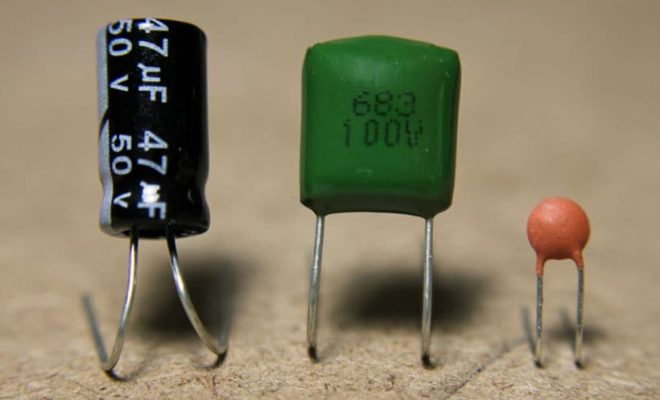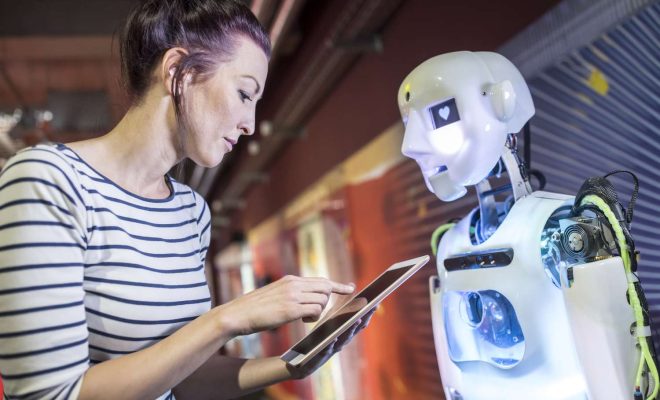VirtualBox vs. VMware Player: The Best Virtual Machine for Windows
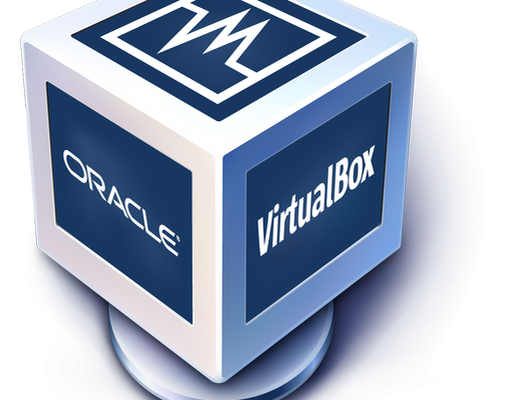
Virtual machines (VMs) are essential tools for software developers, system administrators, and even casual users who need to run multiple operating systems on a single machine. There are several virtual machine solutions available in the market, but two of the most popular ones include VirtualBox and VMware Player. In this article, we will compare VirtualBox vs. VMware Player to determine the best virtual machine for Windows.
VirtualBox
VirtualBox is an open-source virtualization tool developed by Oracle. It is free to use and supports Windows, macOS, Linux, and Solaris operating systems. VirtualBox provides an easy-to-use interface for creating and managing virtual machines. It supports a wide range of operating systems including Windows, Linux, macOS, Solaris, and BSD.
One of the main benefits of VirtualBox is that it provides a range of features and functionality that are comparable to those provided by expensive virtualization solutions. It also supports a variety of virtual disk formats, including VMDK, VHD, and VHDX. VirtualBox supports running multiple VMs simultaneously, allowing for running multiple operating systems on one machine.
VMware Player
VMware Player is a virtualization tool developed by VMware. It is free for personal non-commercial use and supports Windows and Linux operating systems. VMware player is an easy-to-use virtual machine player that can run pre-built virtual machines and can create simple virtual machines. It supports a wide range of operating systems, including Windows, Linux, and macOS.
VMware Player comes with many features specifically designed for enterprise use, including virtual network configuration and NAT and for networked VMs, disk encryption, and snapshots. The player version is free, but if you plan to use it for commercial purposes, VMware recommends using its paid solutions, such as VMware Workstation or VMware Fusion.
Comparison: VirtualBox vs. VMware Player
Both VirtualBox and VMware Player are great virtual machine solutions that allow you to run multiple operating systems on your computer. Here are some of the key differences between the two:
- Pricing: VirtualBox is completely free, while the basic version of VMware Player is also free, but if you’re planning to use it for commercial purposes, you’ll need to purchase a license.
- Performance: While both VirtualBox and VMware Player offer smooth performance, VMware Player is known to have a more responsive and smoother user interface.
- Features: While VirtualBox offers advanced features, such as full support for USB devices and 3D acceleration, VMware Player provides more sophisticated features targeted at enterprise environments, such as network configuration and snapshooting.
- Flexibility in creating VMs: VirtualBox offers significantly more flexibility in the process of creating and configuring virtual machines than VMware Player.