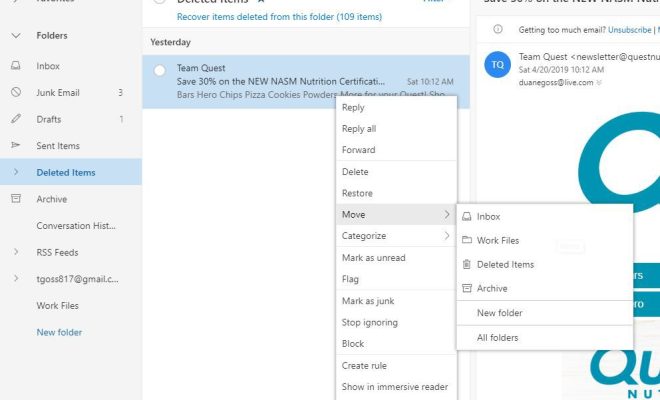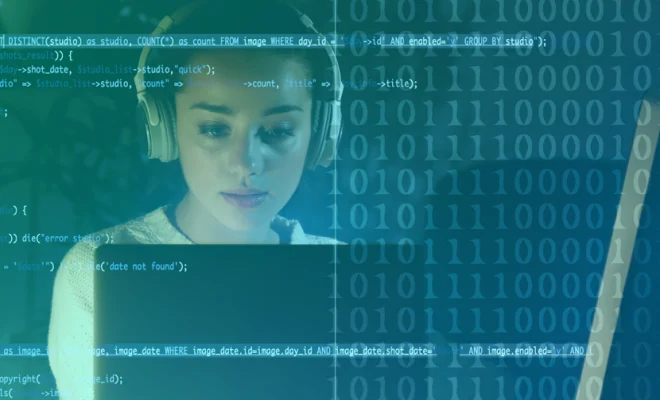USB-C vs. Thunderbolt: What’s the Difference?

In recent years, USB-C and Thunderbolt have become the most popular ports on electronic devices. Both USB-C and Thunderbolt offer fast charging and high-speed data transfer rates, but there are some key differences between these two ports that separate them by functionality and compatibility.
USB-C is a type of USB connector that is compatible with a broad range of devices and could manage power, data transfer and video output. It has a small, reversible connector and can deliver up to 100 watts of power. Moreover, it can support video formats like HDMI, DisplayPort, and VGA with the help of an adapter. It is vastly used as a charging port on modern-day smartphones.
Thunderbolt, on the other hand, is a premium version of the USB-C. It was developed by Intel in partnership with Apple and was designed as a high-speed interface for data transfer, video output and even dock stations. Thunderbolt supports data transfer speeds of up to 40Gbps and charges devices faster than USB-C. Furthermore, it enables multiple 4K displays or a single 5K display to run at 60Hz. Thunderbolt 3 also supports USB-C and DisplayPort.
One of the most significant differences between USB-C and Thunderbolt is that Thunderbolt works exclusively on Thunderbolt-supported devices. If you connect a Thunderbolt female to a USB-C port, you can still use it for USB-C charging, but you will lose Thunderbolt’s additional functionality. This means if your device is not compatible with Thunderbolt, it will not work, despite using a Thunderbolt cable.
Moreover, Thunderbolt is more expensive than the USB-C. You will find it in most high-end laptops and devices such as Apple MacBook Pro, while USB-C is used in various electronic devices from smartphones to notebooks.
Ultimately, while USB-C is a versatile port that can be used on almost any device, Thunderbolt provides faster data transfer and more flexibility for high-end users. If you own a device that supports Thunderbolt 3, the additional features offered by this port can be an excellent option. However, if you want a more affordable and compatible port, USB-C will do the job just fine.