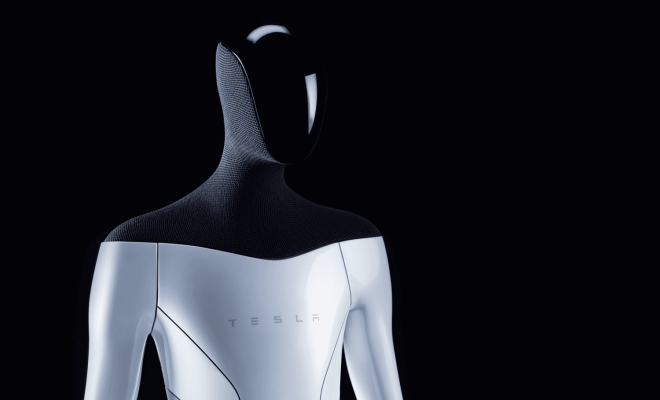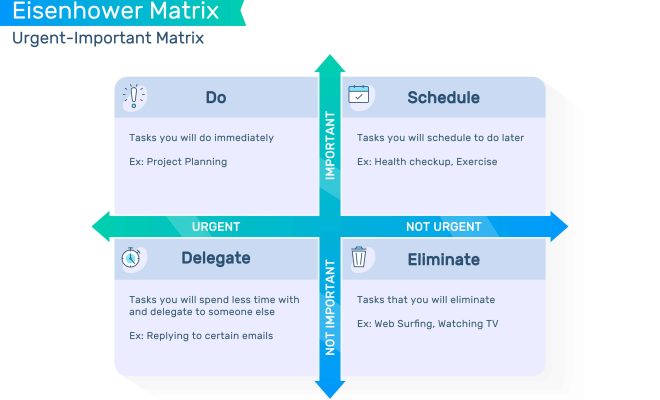How to Kick People off Your Wi-Fi

As a Wi-Fi owner, it is common to feel annoyed when too many people are connected to your Wi-Fi network. Worse, it could lead to slow internet speed, which can quickly become frustrating. It might also make your network more vulnerable to attacks. Whatever the reason, it may be time to kick people off your Wi-Fi and safeguard your internet connection. Let’s look at some tips and tricks for regaining control over your network.
- Change the Wi-Fi password regularly
Changing your Wi-Fi password frequently is one of the most effective ways to prevent others from accessing your network. Make sure to create a complex and secure password that is difficult to guess or brute-force. Share the new password only with people you trust, and do not use names or dates that people can quickly identify.
- Enable MAC address filtering
MAC address filtering only allows devices with a specific MAC address to connect to your Wi-Fi network. It can be challenging to implement and manage, but it will keep unauthorized devices from accessing your network.
To enable MAC address filtering, log in to your router, navigate to the Wireless settings, and find the MAC address filtering option. You will need to add the MAC addresses of all the devices you want to connect to the network manually. Alternatively, you can choose to block the MAC addresses of all the devices that you want to kick off your Wi-Fi network.
- Enable network encryption
Network encryption is another layer of security that will add protection to your Wi-Fi network. This feature ensures that data transmitted between your device and router is encrypted and cannot be intercepted by third-party devices. WPA (Wi-Fi Protected Access) and WPA2 are two network encryption standards that are commonly used.
To enable network encryption, log in to your router, navigate to the Wireless settings, and find the Encryption option. Choose WPA2 if available, or else WPA. Once you enable encryption, you will need to enter a password for it. Make sure to select a strong password that is difficult to guess.
- Delete old devices from the network
Many routers allow you to see which devices are connected to your network. If you notice that any old devices are still connected, it might be time to remove them. To do so, log in to your router, navigate to the network settings, and find the Connected Devices option. Select any device that you want to remove and click the option to detach or remove the device.
- Block access to websites
If you think someone is using too much of your internet bandwidth, you can block access to certain websites. This may not be the best option for large families or households, but it can be useful in an office setting. To do so, log in to your router, navigate to the network settings, and select the Website Filter option. Enter the URLs of the websites that you want to block, or choose from the list of popular websites.
In conclusion, these are some of the best ways to kick people off your Wi-Fi network. Changing your Wi-Fi password regularly, implementing proper encryption, and enabling MAC address filtering will ensure the security of your network. Deleting old devices and blocking access to websites can also assist in freeing up your internet bandwidth. With these tips, you can keep your network safe and working efficiently.