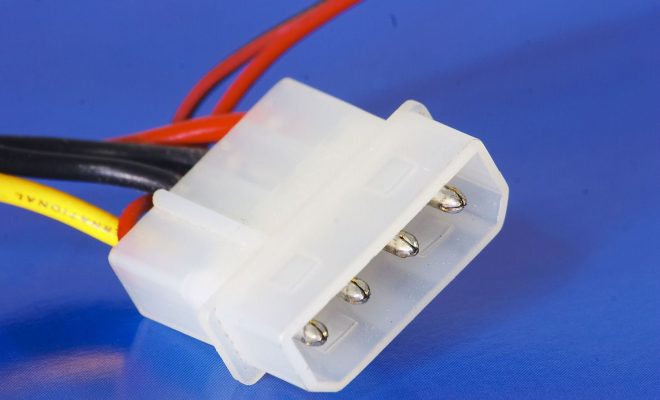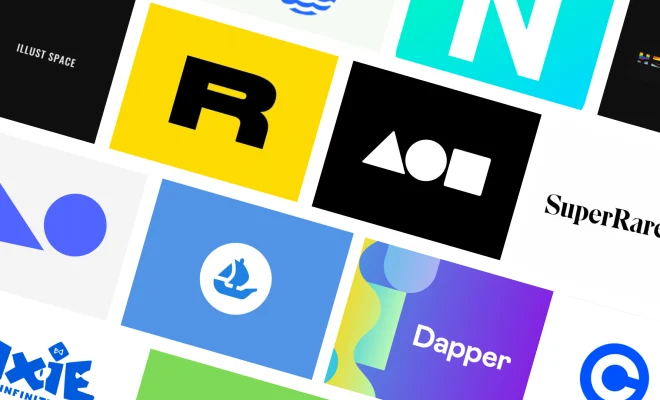Top Ways to Fix iPhone Screen Goes Black During Call Issue

iPhone users often encounter some issues while making or receiving a call. One of the most common issues is the screen going black during a call. This can be frustrating, especially when you need to access some information during the call. Don’t worry, though. In this article, we’ll show you some of the top ways to fix the iPhone screen going black during a call issue.
1. Check for Proximity Sensor:
The proximity sensor is a device located at the top of your iPhone’s display. This sensor detects when you are holding your phone close to your face and turns off the screen to prevent accidental touch inputs. However, sometimes this sensor may get blocked or malfunction, leading to the screen going black during a call. To fix this issue, make sure your proximity sensor isn’t blocked, and there is no dirt or dust on it.
2. Restart your Phone:
Restarting your phone can often fix many issues, including the screen going black during a call. To restart your iPhone, press and hold the power button until the “slide to power off” option appears. Swipe right to turn off your phone, wait for a minute, and then press the power button to turn it back on.
3. Update the Software:
Apple often releases software updates that fix known bugs and issues. Make sure your phone is up to date with the latest software version. To check for updates, go to “Settings” > “General” > “Software Update.”
4. Reset All Settings:
Resetting all settings on your iPhone can often fix any software-related issues. However, this option will reset all your settings to default, so make sure to back up your data before doing this. To reset all settings, go to “Settings” > “General” > “Reset” > “Reset All Settings.”
5. Restore your iPhone:
If all of the above methods fail, you can try restoring your iPhone to its factory settings. However, this method will erase all your data from your phone, so make sure to backup your data before doing this. To restore your iPhone, connect it to your computer, launch iTunes, and click “Restore iPhone.”
Final Thoughts:
The iPhone screen going black during a call issue is a common problem that can be fixed with some simple troubleshooting steps. Try the above methods one by one until you find the one that works for you. If none of the above methods work, contact Apple Support for further assistance.