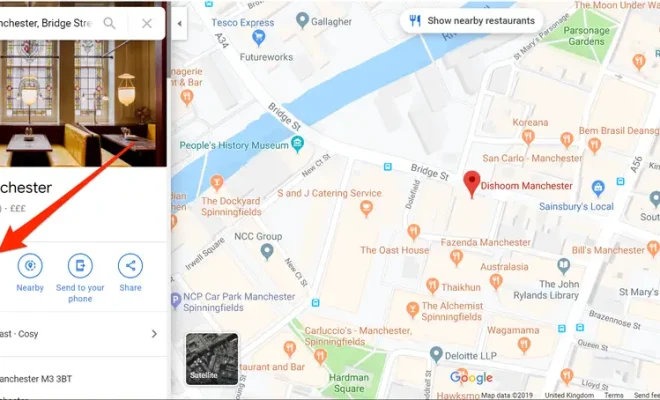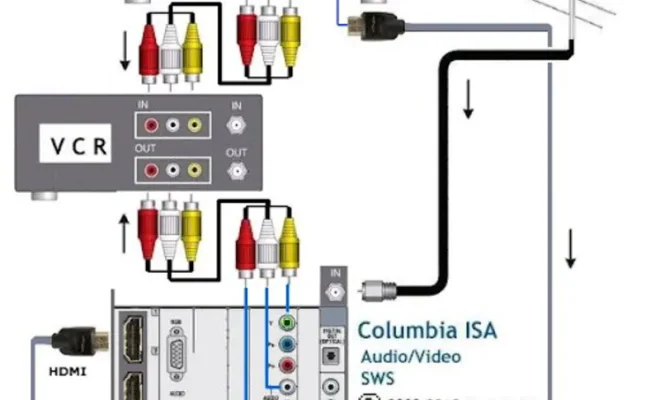Tips to Customize the Call Background on Samsung Galaxy Phones

Samsung Galaxy phones are one of the most advanced and user-friendly smartphones available in the market. From high-quality camera features to seamless connectivity options, these devices have it all. Not only do they offer incredible features, but they also have a lot of customization options. One of the coolest features is the ability to customize the call background. Here are some tips to help you personalize your Samsung Galaxy phone’s call background.
1. Choose from Gallery Images
One easy way to customize your call background is by selecting a picture from the gallery on your Samsung Galaxy phone. You can use any image you want, but it’s suggested to use a picture that is of good quality and size. After choosing the image, go to the settings in the phone app and navigate to the “Call Background” option. From there, select “Gallery” and select the image you want to use as your call background.
2. Use a Video as Your Call Background
Another interesting option is to set a video as your call background. It’s a really cool way to show off your private collection or your favorite video moments. To customize your call background with a video, open up the phone app and go to “Call Background” settings. Select the option called “Video” and then select the video you want to use. Keep in mind the length of the video must be under 15 seconds.
3. Set Up a Custom Image with the Phone App
Many Samsung Galaxy phones come with their own pre-installed phone app, which makes it easy to customize your call background. Open the phone app and navigate to the settings, where you will find the “Call Background” option. Select “Custom Images” and then choose a picture from your gallery or take a new one. After choosing your picture, select the “set” option to apply it.
4. Use Call Screen Theme from Samsung Themes
Samsung Themes is a great resource for customizing various features on your Samsung Galaxy phone. It offers a variety of call screen themes to choose from, which includes beautiful graphic illustrations and animations. To use the call screen themes from Samsung Themes, open up the Themes app and search for “Call Screen Themes.” You can then scroll through a variety of themes and select the one you like.
5. Use Third-Party Apps
Last but not least, you can also use third-party apps to customize your call background. There are many free and paid apps available in the Google Play Store that offer a wide range of customization options. One of the most popular apps for this purpose is “Call Screen Themes and Color Phone” by Cool Launcher. Just search the Google Play Store for “Call Screen Themes” and download the app of your choice.
In conclusion, Samsung Galaxy phones offer many options for customizing call background. Whether it’s through the phone app or third-party apps, there’s no limit to the amount of personalization that can be done. Follow these tips and enjoy a seamless and personalized experience every time you make or receive a call on your Samsung Galaxy phone.