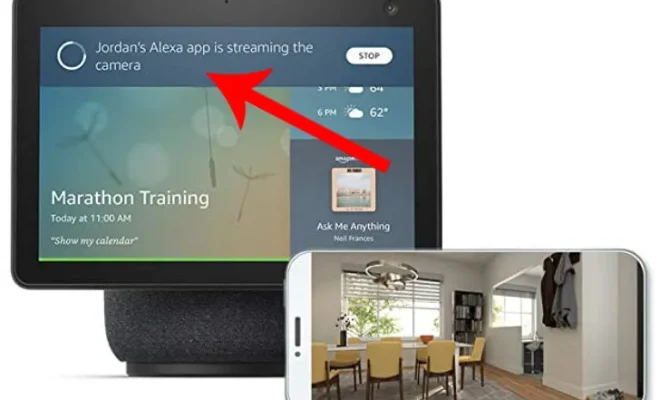Here’s How to Save Places in Google Maps
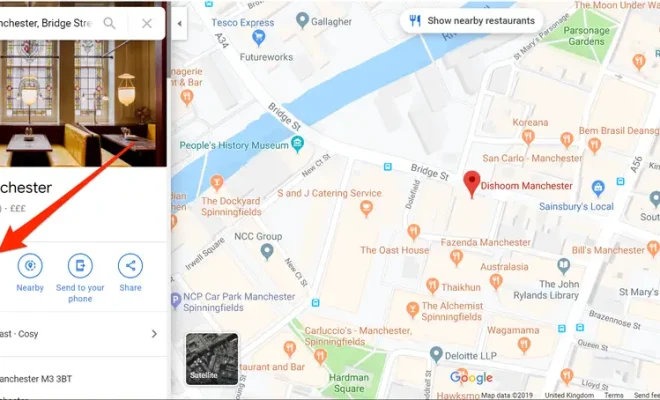
Google Maps is an excellent tool for anyone trying to navigate to a new location or discover new places. It allows you to search for businesses, get directions, and explore new areas. However, one feature that often goes overlooked is the ability to save places in Google Maps.
Saving places in Google Maps not only helps you find them again but also lets you keep track of places you want to visit. But how do you save places in Google Maps? Here are the steps you need to follow:
1. Open the Google Maps app
The first step in saving places in Google Maps is to open the app on your smartphone or tablet. If you don’t have the app, you can download it from the App Store or Google Play Store.
2. Search for the place you want to save
Next, use the search bar at the top of the screen to search for the place you want to save. This could be a restaurant, store, or any location that you want to remember for later.
3. Tap on the location
When you find the place you want to save, tap on the location icon to see more details. This will bring up a page with information about the location, such as its name, address, and reviews from other users.
4. Save the location
To save the location, tap on the “Save” button at the bottom of the screen. This will bring up a drop-down menu where you can choose to save the location to one of your existing lists or create a new list.
5. Access your saved places
Once you’ve saved a location, you can access it at any time from the Google Maps app. Simply tap on the “Saved” tab at the bottom of the screen to see all of your saved places. From here, you can view details about each location, get directions, or even share the location with others.
Bonus tip: You can also save your home and work addresses in Google Maps for easy access. To do this, go to the Google Maps settings and select “Your places.” From there, you can add your home and work addresses to easily find directions to these locations.
In conclusion, saving places in Google Maps is a simple and useful feature that can help you keep track of places you want to visit or remember for later. By following these steps, you can easily save locations and access them at any time from the Google Maps app.