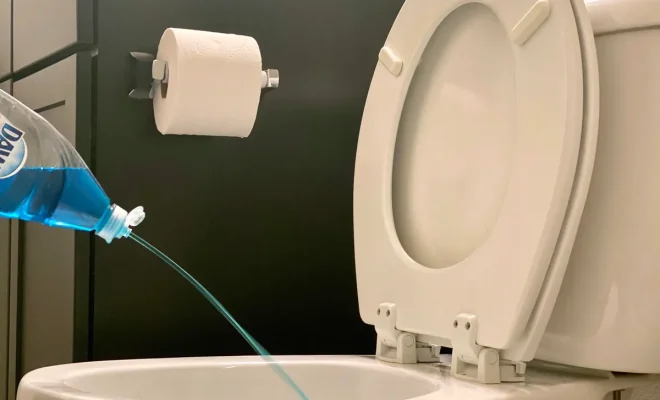TikTok Craze: How to Make Those Animated Picrew Avatars of Yourself

If you’ve been scrolling through TikTok lately, you may have noticed a growing trend of animated avatars popping up on people’s profiles. These adorable and customizable characters are created using a website called Picrew, which allows users to design their own unique avatars. In this article, we’ll explore how you can join in on the fun and make your very own animated Picrew avatar.
What is Picrew?
Picrew is an online platform that enables users to create personalized avatar images known as “Picrews.” It offers a wide selection of pre-made character elements such as hairstyles, facial features, clothing items, accessories, and more. With its intuitive interface and extensive customization options, it has become increasingly popular for creating diverse and expressive avatars.
Creating Your Animated Avatar
Follow these steps to make your own animated Picrew avatar:
1. Visit the Picrew website using any web browser on your computer or mobile device.
2. Explore the various artists’ creations by browsing through different categories or searching for specific styles or themes.
3. Once you find an artist whose style resonates with you, click/tap on their icon/avatar to access their creation page.
4. On the creator’s page, carefully read any instructions they provide regarding usage guidelines or language preferences (if applicable).
5. Look for buttons labeled “Start,” “Create,” or similar text—clicking/tapping on them will launch the avatar creation tool.
6. Begin customizing your character by selecting different attributes from available menus—these typically include options like hair color/style, eye shape/color, facial expressions/makeup details, clothing choices/accessories.
7. Experiment with various combinations until you’re satisfied with how your avatar looks; remember that each artist’s creation process may differ slightly.
8. Once you’re finished customizing, look for a button or prompt that says “Save” or “Download”—click/tap on it to save your animated Picrew avatar to your device.
9. Congratulations! You now have your very own animated Picrew avatar ready to be shared.
Sharing Your Avatar on TikTok
Now that you’ve created your animated Picrew avatar, it’s time to show it off on TikTok:
1. Open the TikTok app on your smartphone or tablet (ensure you have the latest version installed).
2. Tap the “+” icon at the bottom-center of the screen to create a new video.
3. Record a video as desired—whether it’s showcasing your avatar in different poses, lip-syncing, dancing, or any other creative idea.
4. Edit and enhance your video using TikTok’s built-in tools such as filters, effects, stickers, text overlays, etc., if desired.
5. Before posting your video publicly:
• Consider adding relevant hashtags like #PicrewAvatar #AnimatedAvatars #MyCharacter and others related to customization and avatars.
• Write an engaging caption describing what inspired you about making this Picrew character and any interesting details about its design.
6. Finally, tap “Post” when you’re satisfied with everything—and watch those likes and comments roll in!
Explore More Creativity with Picrew
Creating personalized animated Picrew avatars is just one aspect of what makes this platform so special—the possibilities for artistic expression are endless! As you delve deeper into exploring various artists’ creations within Picrew’s vast library of styles and themes—you’ll find yourself discovering new ways to represent yourself visually while having fun along the way.
So why wait? Start creating today—unleash your creativity and join in on the exciting trend of sharing unique animated Picrew avatars across social media platforms like TikTok!