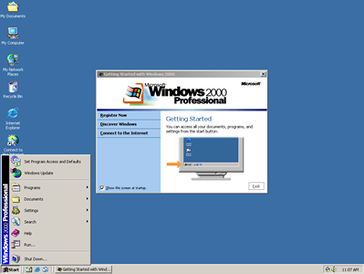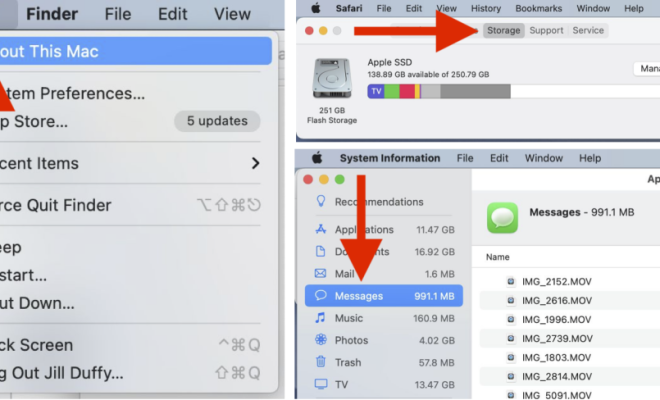Save Money With These Google Drive and Gmail Tricks

Google Drive and Gmail have become integral parts of our personal and professional lives, offering cloud storage, email services, collaboration tools, and more. While these services are incredibly useful on their own, there are also hidden tricks that can help you save money while maximizing your productivity. In this article, we’ll explore some lesser-known tips to help you make the most out of Google Drive and Gmail while keeping your expenses in check.
Optimize Your Storage Space
1. Clear Out Unnecessary Emails:
Regularly declutter your Gmail inbox by deleting or archiving old emails that are no longer needed.
2. Use Email Filters:
Set up filters to automatically categorize incoming emails into folders or apply labels based on specific criteria such as sender or subject.
3. Leverage Google Photos Integration:
Enable “High-quality” rather than “Original quality” for photos stored in Google Photos to save storage space.
Maximize Sharing Features
1. Share Large Files with Links:
Instead of sending large attachments via email, upload them to Google Drive and share a link with the recipient(s). This reduces the risk of exceeding attachment size limits.
2. Collaborate Simultaneously:
Take advantage of real-time collaboration features in Google Docs, Sheets, and Slides to work together with others without needing multiple versions of a file.
Utilize Free Services
1. Google Docs Offline Mode:
Activate offline mode for Google Docs so you can continue working even when an internet connection is unavailable.
2. Free Tier Limitations:
Be aware of the limitations imposed by free tiers (e.g., 15GB storage limit for free users) when managing your files on Google Drive.
Explore Add-Ons & Extensions
1. Add-Ons for Productivity Boosters:
Browse through the G Suite Marketplace for add-ons that extend functionality within Google Drive, such as document signing tools or project management integrations.
2. Chrome Extensions for Efficiency:
Install Chrome extensions like “Checker Plus for Gmail” to manage multiple email accounts from a single interface or “Save Emails to Google Drive” to easily save important emails and attachments.
Take Advantage of Discounts
1. Student/Teacher Discounts:
If you’re a student or educator, check if your institution provides discounts on premium versions of G Suite.
2. Promotions and Offers:
Keep an eye out for special promotions or offers from Google that may provide discounted pricing plans or additional storage space.
Regularly Review Your Subscriptions
1. Review Subscription Services:
Assess the necessity of any paid subscriptions tied to your Gmail account (e.g., third-party apps) and cancel those you no longer use.
By implementing these tricks, you can make better use of the free features offered by Google Drive and Gmail while also optimizing your productivity and potentially saving money in the process. Remember to regularly review your storage usage, explore add-ons/extensions that suit your needs, take advantage of available discounts, and keep an eye on subscription services attached to your Gmail account—ensuring you get the most value out of these powerful tools provided by Google!