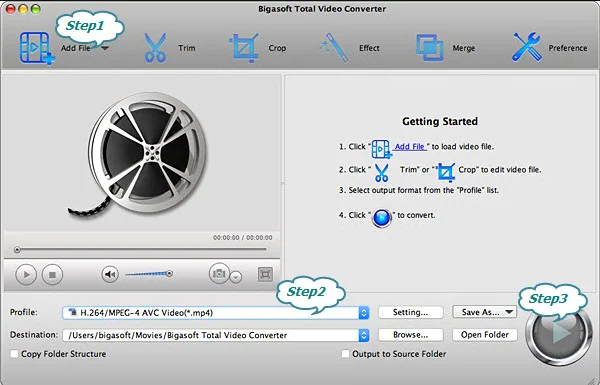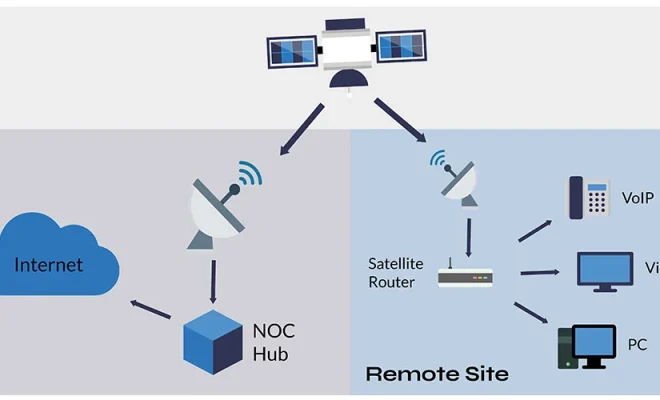Things to Consider Before Using Your TV as a Monitor

In this digital age, our electronic devices can often multitask, including our TVs. Many people have considered using their TV as a computer monitor, but before you make the leap, there are a few things to consider.
1. Size: While all TVs can be used as a monitor, not all TV sizes will work. Consider the screen resolution of your TV and the distance you will be sitting from the screen. A TV that is too large may not allow you to see everything on the screen without moving your head, and a screen that is too small may not be optimal for reading small text.
2. Input lag: TVs are not designed to function as computer monitors, meaning that they may not be as responsive as a typical monitor. This lag can make it difficult to use your TV as a gaming or work desktop, as you may experience frustrating delays in your movement and reactions.
3. Resolution: Many newer TVs offer 4K and HDR resolution options, which may cause trouble when used as a computer monitor. Many computer applications and games may not support ultra-high-definition (UHD) resolution, so you may not be able to take full advantage of your TV’s graphics capabilities.
4. Connectivity: Always look for TVs that offer an HDMI port, which can easily connect to your computer or laptop. Be sure to check if the TV supports the HDMI version that your computer uses, as well as the screen refresh rate to ensure you can make use of your TV’s capabilities.
5. Durability: Finally, remember that TVs are designed to be watched from a distance, whereas monitors are designed for close-up viewing. Using your TV as a computer monitor can lead to damage over time, particularly if you sit close to the screen or use it for extended periods