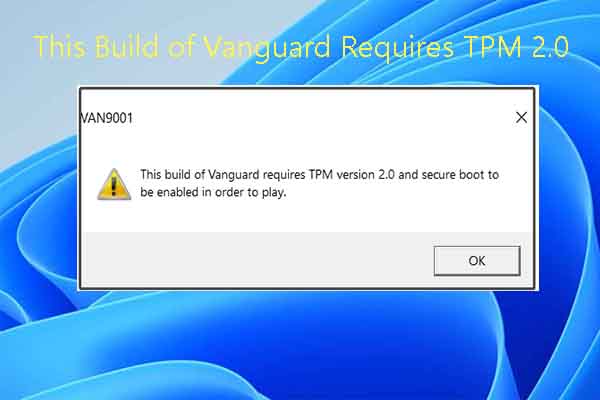The Best Android Apps to Check What’s Wrong With Your Phone

As a smartphone owner, you may have experienced various issues with your Android phone, ranging from slow performance to battery drain or even hardware issues. In such cases, knowing what’s wrong with your phone can help you fix the problem or take it to a repair shop before it gets worse. Fortunately, you don’t have to be a tech expert to diagnose phone issues, as several apps can help you identify and troubleshoot common problems. Here are the best Android apps to check what’s wrong with your phone.
1. CPU-Z
CPU-Z is a popular app that provides detailed information about your phone’s hardware and software. With CPU-Z, you can check your phone’s processor, RAM, battery, sensors, and other components. The app also displays real-time sensor data, including CPU usage, frequency, temperature, and battery status. CPU-Z is free and ad-supported, and it works with most Android devices.
2. AIDA64
AIDA64 is another system information app that can help you diagnose phone issues. AIDA64 provides more detailed information about your phone’s hardware, including the motherboard, display, camera, and storage. The app also displays benchmarks for CPU, memory, and storage performance, allowing you to compare your phone’s performance with other devices. AIDA64 is free for basic features, with a premium version available for more advanced features.
3. Greenify
If you’re experiencing battery drain on your Android phone, Greenify can help you identify and stop apps that are consuming too much power. Greenify analyzes your phone’s usage patterns and identifies apps that run in the background and drain your battery. You can then hibernate these apps to prevent them from running until you need them. Greenify is free, with a premium version that offers more advanced features.
4. Malwarebytes
If you suspect your phone has malware or viruses, Malwarebytes can help you scan and remove malicious apps and files. Malwarebytes uses advanced scanning technology to detect and eliminate malware, spyware, and other threats. The app also provides real-time protection to prevent future infections. Malwarebytes is free for basic features, with a premium version available for more advanced protection.
5. Phone Doctor Plus
Phone Doctor Plus is an all-in-one app that helps you diagnose and fix common phone issues. With Phone Doctor Plus, you can test your phone’s hardware, including the camera, microphone, speaker, vibration, and touch screen. The app also includes a monitoring tool that shows your phone’s CPU usage, battery status, and network data. Phone Doctor Plus is free, with a premium version that offers more advanced features.
In conclusion, these Android apps are essential tools that can help you diagnose and troubleshoot various phone issues, from hardware problems to battery drain and malware infections. By using these apps, you can save time and money on phone repairs while ensuring your device runs smoothly and securely.