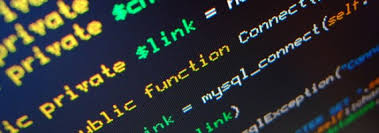Signs Your Mac’s Logic Board Is Faulty or Damaged

If you own a Mac, you know how integral the logic board can be to its functionality. The logic board is essentially the “brain” of the computer, regulating its electrical functions and coordinating communication between all of its components. When the logic board is faulty or damaged, however, your Mac can experience a variety of strange and frustrating symptoms. Here are some signs that your Mac’s logic board may need repair or replacement.
1. Your Mac won’t turn on or stays on a black screen.
If your Mac won’t turn on at all or stays stuck on a black screen, it’s possible that the logic board is damaged. The logic board regulates the electrical functions that allow your Mac to power on and display an image, so if it’s not working properly, you may be left with a blank screen.
2. Your Mac experiences random shutdowns or restarts.
If your Mac shuts down or restarts randomly, it could be because the logic board is malfunctioning. The logic board coordinates communication between all of your Mac’s components, and if it’s not functioning properly, it can cause the computer to shut down or restart unexpectedly.
3. Your Mac’s fans run at full speed all the time.
The fans in your Mac are designed to regulate the temperature of the device and prevent it from overheating. If they’re running at full speed all the time, it could be a sign that the logic board is malfunctioning. The logic board regulates the electrical signals that control the fans, so if it’s not functioning properly, the fans may not be properly regulated.
4. Your Mac runs slowly or freezes frequently.
If your Mac is slow or frequently freezes, it could be due to a faulty or damaged logic board. The logic board coordinates the communication between all of your Mac’s components, so if it’s not functioning properly, it can cause your Mac to slow down or freeze.
5. Your Mac’s battery life is significantly reduced.
If you’ve noticed that your Mac’s battery life is significantly reduced, it could be due to a faulty logic board. The logic board regulates the electrical signals that charge and discharge your Mac’s battery, so if it’s not functioning properly, your battery may drain faster than it should.
If you’ve noticed any of these signs, it’s possible that your Mac’s logic board is faulty or damaged. In many cases, the only solution is to replace the logic board entirely. If you’re not comfortable attempting this repair on your own, it’s best to take your Mac to a professional repair service to ensure that the repair is done properly.