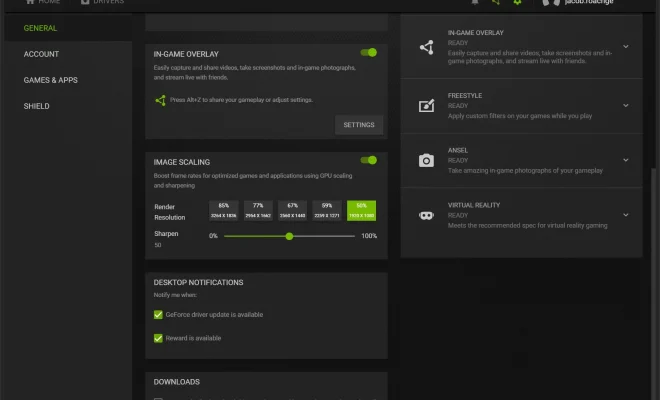TAR vs. TAR.GZ Files: What’s the Difference?
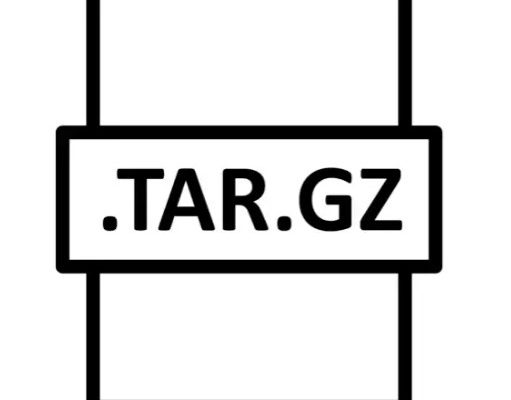
As computer users, we are all familiar with different file formats. From text files to image formats, there are a plethora of formats that we encounter on a daily basis. But when it comes to compressed files, two formats that are commonly used are TAR and TAR.GZ. While both of these files have the same purpose, there are some differences between them. In this article, we will discuss the differences between TAR and TAR.GZ files.
The first thing to note is that both the TAR and TAR.GZ formats are used for compressing files. TAR, which stands for Tape Archive, is a format that was first developed in the 1970s. It is an uncompressed format that is used to create an archive of multiple files. TAR files are relatively simple and easy to manage, as they do not use any compression algorithm.
On the other hand, TAR.GZ is a compressed version of the TAR format. As the name suggests, TAR.GZ files combine the TAR format with a compression algorithm known as gzip. This format was developed later than the TAR format and is now widely used due to its ability to compress files effectively. The GZ in TAR.GZ stands for GNU Zip, which is a program used for compressing files using the gzip algorithm.
One of the main differences between these two file formats is their compression capabilities. As we mentioned earlier, TAR files do not use any compression algorithm, so no compression is applied to the files being archived. On the other hand, TAR.GZ files use the gzip algorithm to compress files, resulting in a smaller archive size. This means that, in general, TAR.GZ files will be much smaller in size than their TAR counterparts.
Another difference between these two file formats is the speed at which they can be created and opened. Since TAR files do not use any compression algorithm, they can be created and opened very quickly, as no time is needed for compression or decompression. However, since TAR.GZ files use the gzip algorithm, they take more time to create and open, as the compression and decompression process is required.
When it comes to compatibility, both the TAR and TAR.GZ formats are widely supported by various operating systems. Most Linux-based systems support both TAR and TAR.GZ formats out of the box, and they can be created and managed using the command line. Windows users can also easily extract TAR and TAR.GZ files using third-party software such as 7-Zip or WinRAR.
In conclusion, both TAR and TAR.GZ files serve the same purpose of archiving files, but they differ in terms of compression capabilities, speed, and compatibility. If you are looking for a quick and easy way to archive files, then TAR files are a good option. However, if you need to compress files and reduce their size, then TAR.GZ files are a better choice. Ultimately, the choice between these two formats will depend on your specific requirements and needs.